Missing periods on the P30 report
IRIS Payroll Business / IRIS Bureau Payroll
The most common reason periods are missing on the P30 report is not preforming month end processing for the period.
-
Go to the HMRC Tab.
-
Select Month End Summary (P32).
-
Select Print Month End.
-
Select the required month.
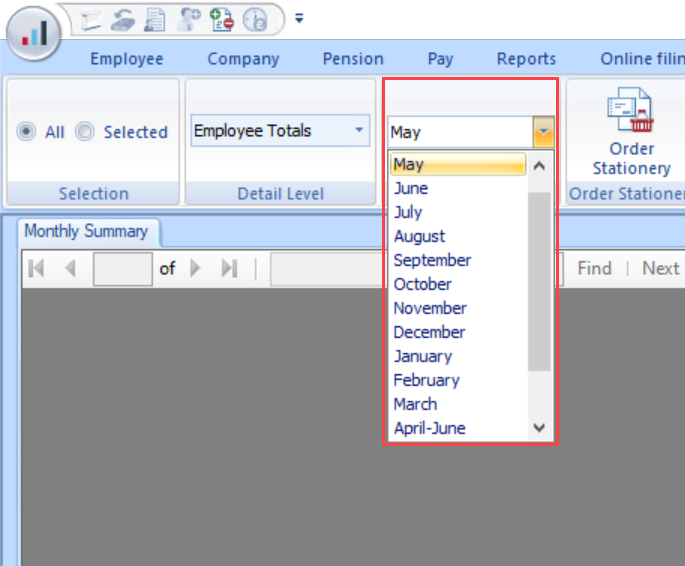
-
Refresh the Report.
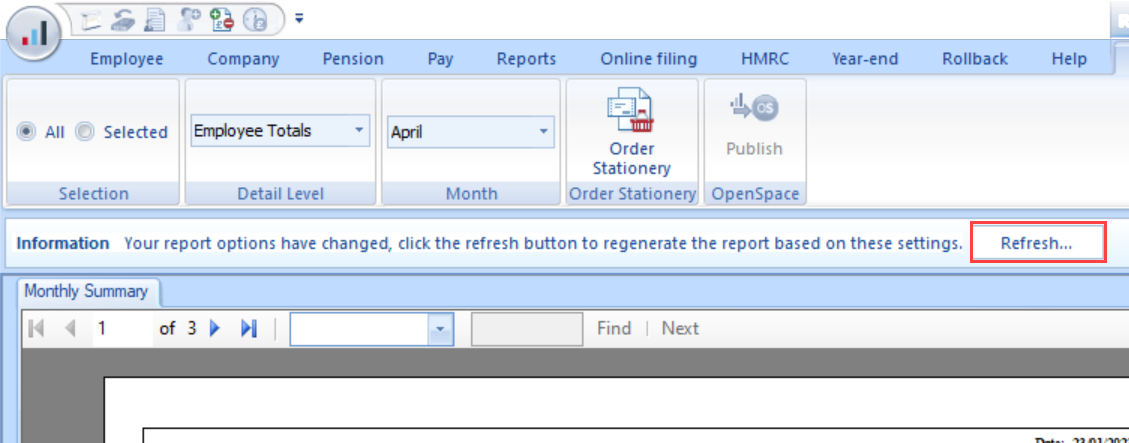
-
Select Close.
-
Select Yes to preform Month End processing.
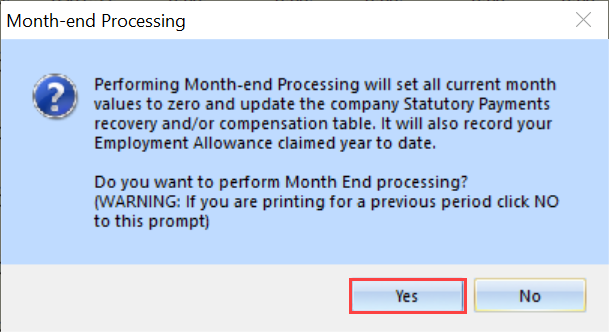
If you started using payroll part way though the year, you need to enter the initial figures for the P30.