Make corrections to a previous tax year
IRIS GP Payroll
An Earlier Year Update (EYU) is no longer required for payrolls after tax year 2017/18.
Using an Full Payment Submission (FPS) to correct earlier year totals
There is no difference between your normal FPS and the one used to correct a previous years PAYE totals Both follow the same formatting rules.
There are a few things, however, to note if you are using an FPS to correct previous year totals.
Late Reporting Reason: The reason for late reporting must be completed. You must select the option H – Correction to earlier submission.
The payment date that should be shown: As the format of the FPS isn’t changing it should be completed to include the latest payroll information. For example, . payment date, monetary values; leaving date etc.
The payment dates should be equal to or later than the last payment date reported in that year to ensure HMRC records are updated as the FPS is an adjustment to the pay in the tax year.
For example:
An individual is in employment all year and the final FPS for the year is submitted on 30 March 2019, with a payment date of 30 March 2019
You then find that in June 2019 an error occurred in their Month 11 FPS. The FPS should include the final pay date of 30 March 2019 (as the latest pay date in that tax year) and amended monetary values.
Remember, with an FPS, you can send multiple or individual employees on a submission. Take care to only include employees that need their PAYE values for the tax year changing.
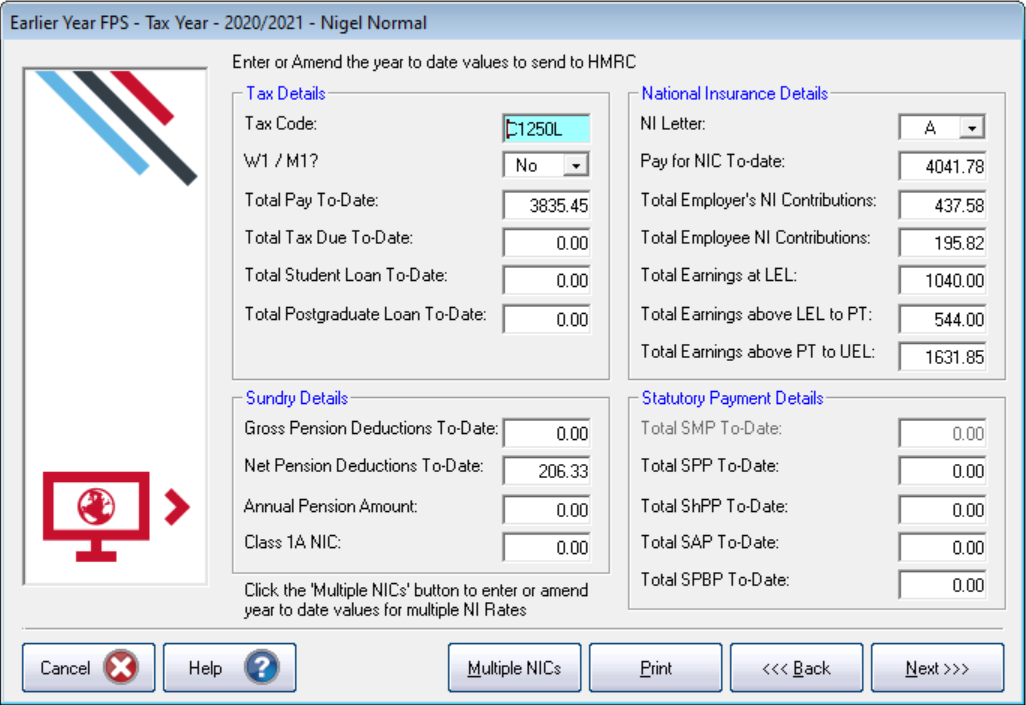
Payroll Process
-
Go to RTI Submissions.
-
Select Earlier Year FPS.
-
Select the tax year.
-
Select the employee.
-
Go to Next.
-
Enter the corrected information.
-
Select Print to get a file copy.
-
Select Next then Send to submit to HMRC.
If the changes you have made have affected statutory payment recovery or compensation or affected totals for the Apprenticeship Levy you also need to send an EPS to correct the year to date values.