Payroll year end process - IRIS Earnie IQ
Step 8: Distribute P60s to your employees by 31st May
You must update the report from the library. This only needs to be done once.
-
Open any payroll company.
-
Go to Reports > Library Selection > Multi Period Reports > Miscellaneous.
-
Select the required report(s).
For publishing online, select P60 (Published)
For printing on pain paper, Select P60 Plain Paper (Laser).
For printing on pre-printed stationary, Select P60 IRIS Laser Single Sheet.
-
Choose Select to complete the install process.
-
Go to Year-end > Print Year-end forms.
-
Chose the required P60 style.
-
Choose Select.
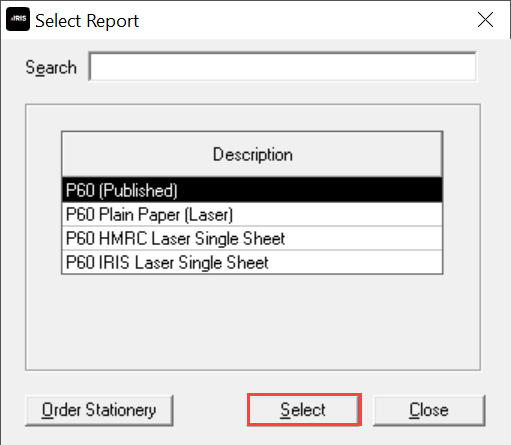
-
Select Publish to send online.
A message appears asking if you would like to print P60's for employees without an email address. Select Yes.
-
Select Print to start the print process.
| IRIS Knowledge base
IRIS Website |
Legislation guide
Help Centre |
Payroll facts and figures
Help Centre |
HMRC Service Availability
External link |
| Tel: 0344 815 5555 Support |
earniesupport@iris.co.uk Email Support |
Software downloads
IRIS Website |
IRIS 'One Number' guide
Help Centre |