Print a duplicate P60
IRIS Payroll Business / IRIS Bureau Payroll can only print a P60 from the previous tax year.
-
Open any payroll company.
-
Go to Reports > Report Manager > Year End.
-
Select Duplicate Plan Paper Laser P60.
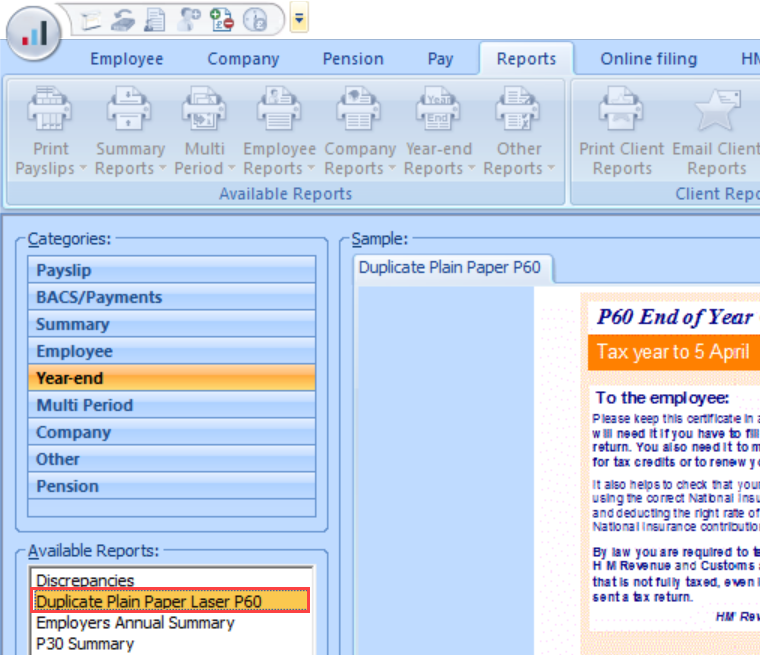
-
Install the report.
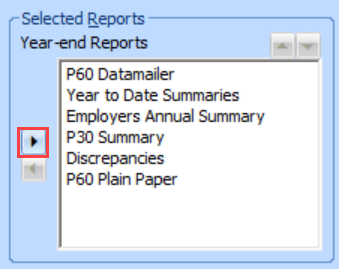
-
Select Save then Close.
-
Select the employee.
-
Go to the Year-end tab.
-
Select Print P60s > Duplicate Plan Paper Laser P60.
-
Change the Selection to Selected.
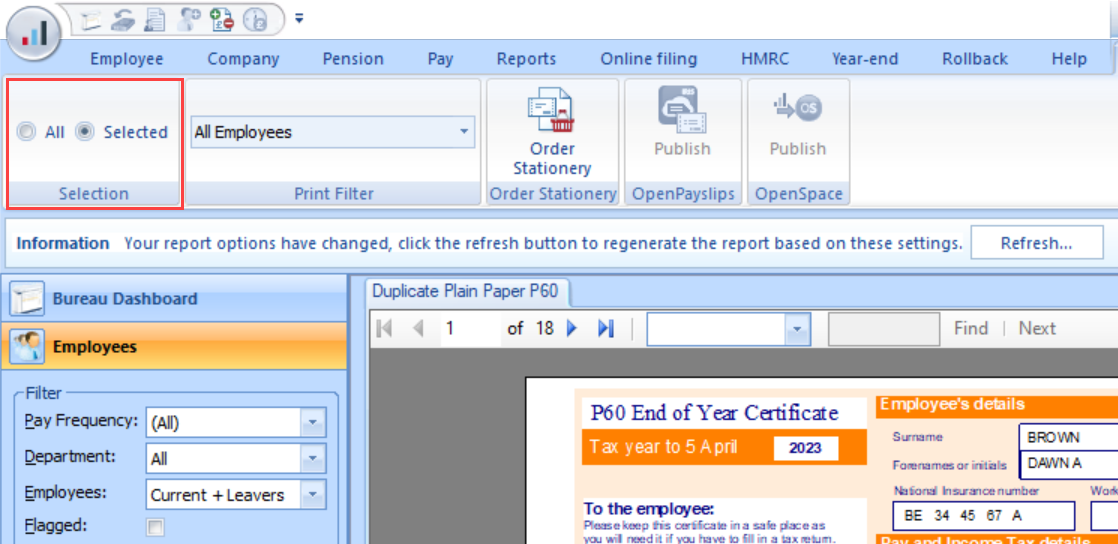
-
Refresh the report.
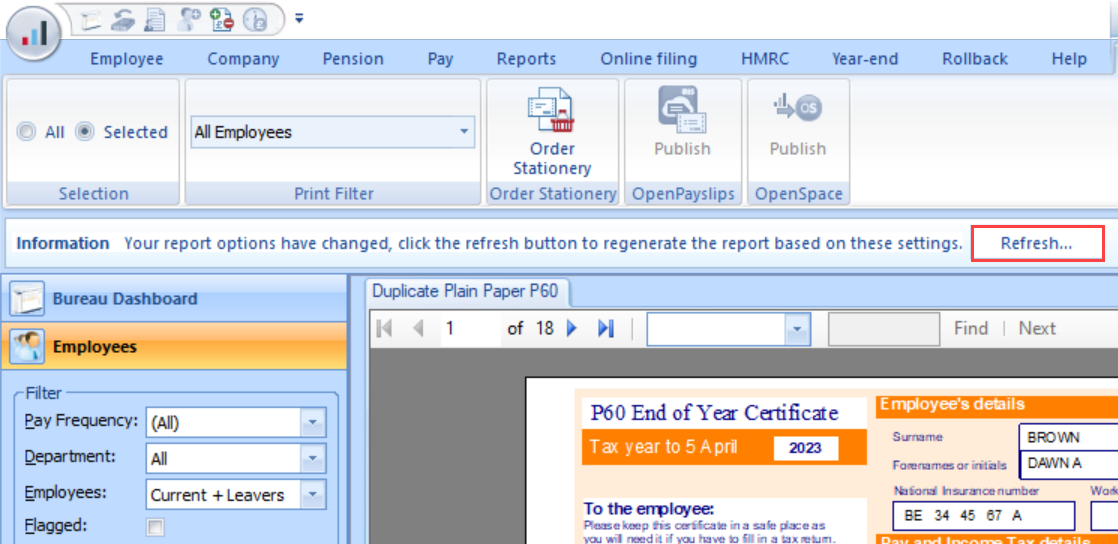
-
Select Print.