Print a duplicate P60
IRIS Earnie
IRIS Earnie can only print a P60 from the previous tax year.
-
Open any payroll company.
-
Go to Reports > Library Selection > Multi Period Reports > Miscellaneous.
-
Select P60 Duplicate Plain Paper (Laser).
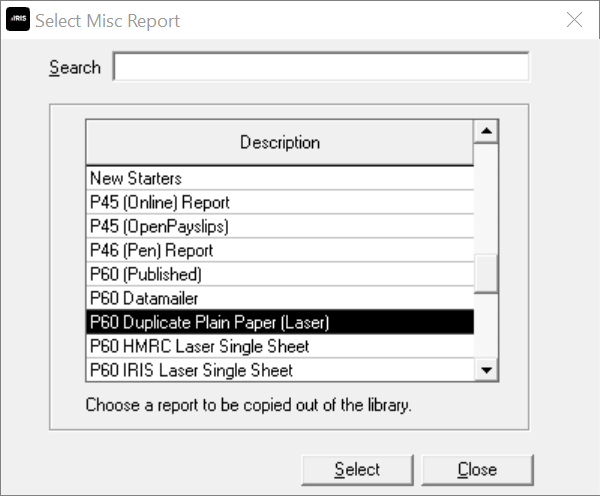
-
Choose Select to complete the install process.
-
Go to Year-end > Print Year-end forms.
-
Chose P60 Duplicate Plain Paper (Laser).
-
Choose Select.
-
Choose the year.
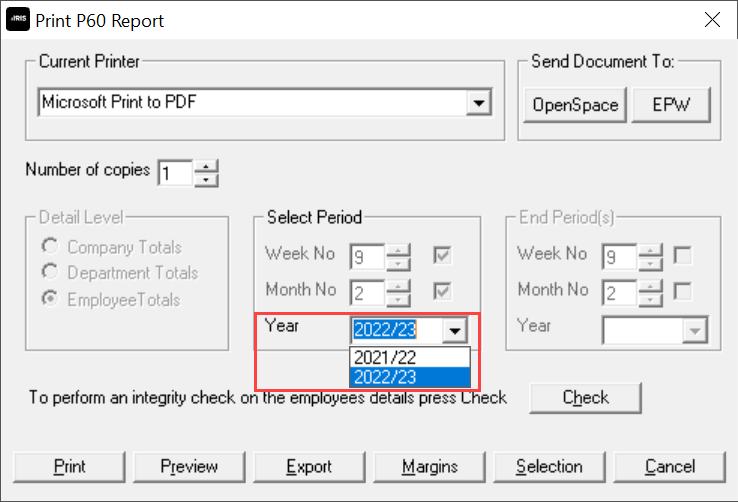
-
Select Selection.
-
Choose the Select Employee Icon.
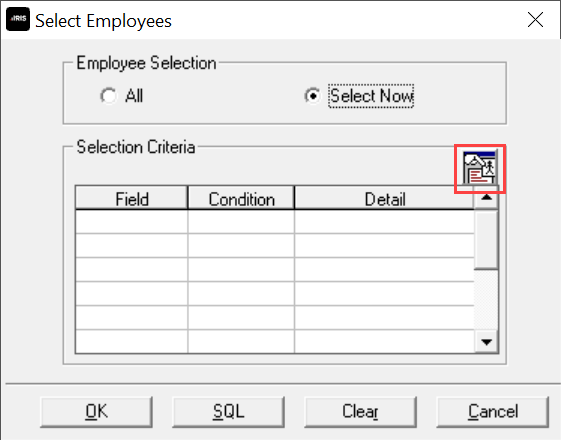
-
Select the employees.
-
Select OK.
-
Select Print.