June 2023: Product updates
28 June, 2023
We're pleased to announce the latest update to IRIS Recruitment.
These release notes contain a detailed breakdown of any new features or enhancements that have been developed, as well as any bug fixes that we have implemented. Our Development Teams release to Production on average every 2 weeks, so our monthly updates contain multiple development releases.
Bugs may have been reported via the Support Desk, fed back to us internally, or found during our own rigorous testing processes. Due to the bespoke nature of our software, there may be certain bugs reported that you haven't experienced in your system.
Jump to: New Features | Bug Fixes
New Features
We are proud to introduce Two Factor Authentication. Robust multi-factor authentication methods ensure that only authorised individuals can access sensitive company data and resources, using a password and a secondary device, such as a mobile phone or email token.
If this feature is enabled, the next time that users log into IRIS Recruitment, a pop-up is displayed. This will ask them to enter a one-time passcode, which will have been sent to their email address.
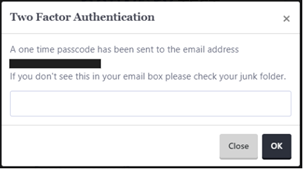
The Passcode expires after 24 hours. Once expired, a new passcode will need to be requested, by the user attempting to log in again.
You can also customise the email that users receive by going to Settings > Communications > Emails and select the template type 2FA Email. Select Insert to choose which merge fields are added to your email template.
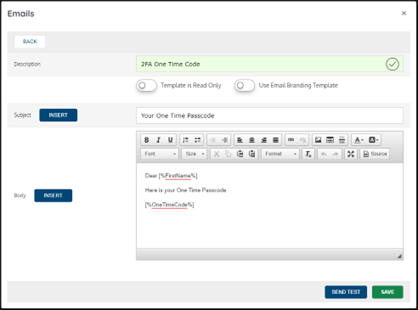
This feature is completely free to activate, simply raise a ticket with the IRIS Recruitment Support Team.
Please ensure that all user email addresses have been entered correctly before enabling this feature.
Bug Fixes
The following bugs have been resolved in the last month and are listed by release date. The reports are split into two sections: system bugs and bugs in the new design.
5 June, 2023 - System Bugs | 5 June, 2023 - New Design
13 June, 2023 - System Bugs|13 June, 2023 - New Design
28 June, 2023 - System Bugs|28 June, 2023 - New Design
Due to the bespoke nature of IRIS Recruitment there may be bugs reported that you haven't experienced. If you have any questions regarding any of the bug fixes listed, please contact Support on 01943 661104.
5 June, 2023 - System Bugs
| Issue | Description |
| Remove Messages and Notifications Options from Dashboard Maintenance | In Dashboard Maintenance, users should only see the Insight selection for each user group. The other tick boxes for Show Networx Messages, Show System Messages and Show Notifications should be hidden and default to false. |
| System hangs when scoring candidate whose score has been reset | When scoring a candidate whose scores have just been reset this is causing the system to hang instead of the scoring view opening. |
| Error when adding referee to candidate | An error is occurring when adding a referee to a candidate when the Relationship to Applicant field is over 200 characters. A message to be displayed to advise user that Relationship to Applicant field exceeds limit. |
| RTW buttons available to all users | Perform “Right to Work” check option showing as available for users who won’t have the security access to perform the check. |
| Inactive structure levels showing when editing template folder | Inactive structure levels appearing for client users when editing template folder. Only active structure levels should be displayed. |
| Application Alert image incorrectly sized in panel sift | Application alert image appearing smaller when viewing candidate to score in panel. |
| Unable to perform right to work checks from offer task | Unable to perform right to work checks from the offer task. The check should be generated and sent to Experian. |
| Date Offered column for Offers in Progress showing as blank | When viewing Offers in Progress from dashboard, the Date Offered column is blank. The date the candidate was offered should be displayed. |
| Intermittent error when applying workflow to vacancy templates | When updating vacancy templates there is an intermittent error occurring, and the loading wheel continuously displays for the user |
| CV Redaction turns off in Vacancy Templates | CV redaction is intermittently being deactivated in vacancy templates. |
5 June, 2023 - New Design
| Issue | Description |
| System Performance - Authorisations | When using New Design and accessing Vacancy Authorisation through the “Vacancy authorisations requiring my response” link on the dashboard, this is slow to load vacancy authorisation. |
| Create Interviewer option doesn’t exist | When booking or configuring an interview and selecting an interviewer, in old design there is an option to Create Interviewer. In new design this button is missing so the client can’t create an interviewer to the interview. |
| Unable to complete pending vacancies | When viewing a pending vacancy from the dashboard there isn’t any options to move past the vacancy details tab. There should be a next button to allow you to move through the sections. |
| Can’t decline or withdraw multiple applicants | Clients are unable to decline multiple candidates at once when using new design. The decline types should be displayed when clicking on Decline / Withdraw. |
| Unable to rearrange interview | Client unable to rearrange interviews on New Design as “Book” button isn’t displayed. |
| Clients unable to publish to Vacancy Poster | Clients are unable to publish vacancies to a vacancy poster in New Design due to an error when accessing the Summary of the publishing. |
| No option to download Primary Report results | Button to download results of Primary Reports is no longer visible. |
| Unable to publish vacancies internally | Clients aren’t able to publish vacancies internally unless they have an internal website set on New Design. |
| Error when editing Primary Report | Unable to edit Primary Report, as this shows a loading wheel due to an error. This is only an issue with reports which have a Multi Select Option tag which uses an SQL query to retrieve the options. |
13 June, 2023 - System Bugs
| Issue | Description |
| Insights - Offers data is incorrect | The Offer Current Status insight component is incorrectly counting. |
| Interviews booked by agency aren’t added to users’ calendar | Calendar events aren’t being added to a user’s calendar when an interview is booked by an agency. This is only the case when the calendar event is booked by a user who has invited the candidate to self-select. |
| Downloading application form doesn’t download the full application form | When downloading an application form, it’s not containing the full application. The PDF file which is downloaded will only be a single page and not display the full application. |
| Unable to manually redact CV | When clicking on Redact CV its returning two error messages and not redacting the CV. Error with Redaction and Error occurred with API. The CV isn’t automatically redacted, as when checking the Redacted CV tab it states Redacted CV Unavailable. |
| Email Subject not pulling through on Reference Request email | Email subject isn’t being pulled through onto the reference request email. |
13 June, 2023 - New Design
| Issue | Description |
| Vacancy Due to Expire email not sending | Notifications for Vacancies Due to Expire aren’t being sent to the user. |
| Error when loading vacancies list insight component | Vacancies list insight component doesn’t load, it just shows a loading wheel. |
| Unable to create agency classification folder | When a user is in the New Design and is attempting to create an agency classification document by clicking on ‘Create Folder’, this is displaying a blank screen |
28 June, 2023 - System Bugs
| Issue | Description |
| Docusign documents with multiple text boxes act as a single text box | The Docusign document has multiple text box fields which have unique tags. When signing the form and entering text into one of the text boxes it updates all boxes. |
| Error when running vacancies report | This can be replicated on Test when attempting to run a vacancy report. |
| Linked to candidate details fields on supplemental form aren’t spaced correctly on an onboarding portal | Linked to Candidate Details fields on a supplemental form are not displaying correctly on a candidate’s onboarding portal as there isn’t a space between the field and the candidate details |
| Hierarchical Lookup dropdown field doesn’t have correct formatting on onboarding portals | Hierarchical Lookup drop down doesn’t match the formatting of other questions on a supplemental form on a candidate’s onboarding portal. |
| Unable to access Perform Right to Work Checks | When a user is attempting to access ‘Perform Right to Work Check’ on a candidate, this is showing a loading wheel which doesn’t disappear. |
28 June, 2023 - New Design
| Issue | Description |
| Check boxes are overlapping in vacancy creation | Check boxes are overlapped when created a vacancy, making it difficult to select the correct option. |