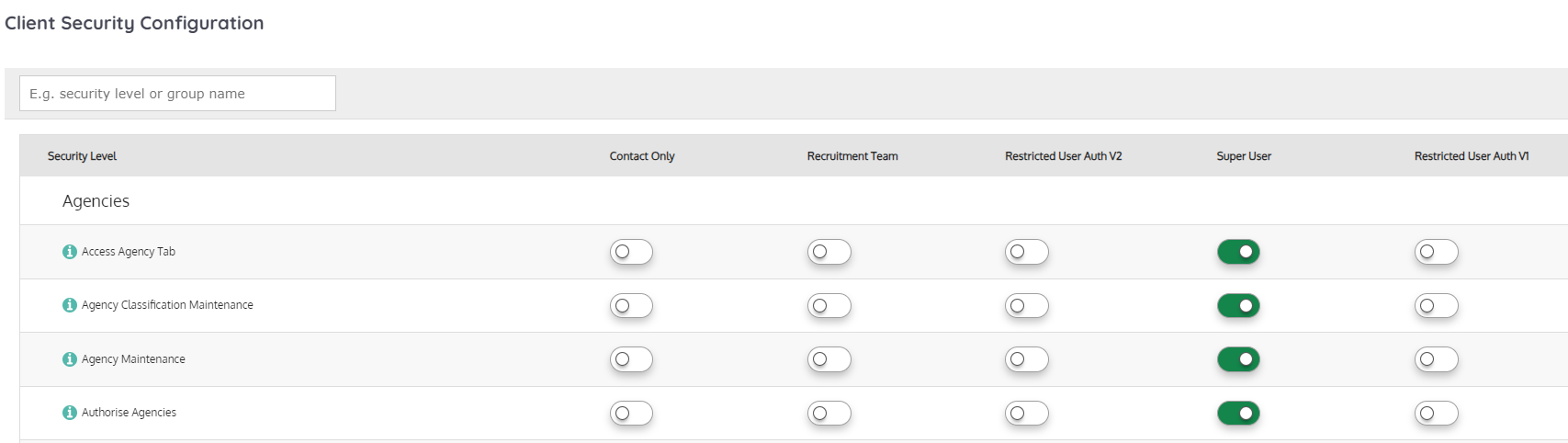Security Settings
In Security Settings you can control which functions each user group can access.
-
Go to Settings > System Settings > Security Settings.
-
Either scroll to find the function or use the search box.
-
Turn on the function for the relevant user groups, then select CLOSE.