Cross-application questions
These are questions you can use on multiple application forms. They can form a ‘stock list’ of questions to draw upon. If a candidate completes these questions for one application, they will be populated (but editable) on subsequent applications.
To add a new cross-application question:
-
Select the Make this a Cross Application Question check box.
-
On the Select the Section for the Question list, choose which section you want this question to appear in.
-
Select Save.
To select an existing cross-application question to add to the form:
-
On the Application Forms dialog, select the Add Cross Application Question tab.
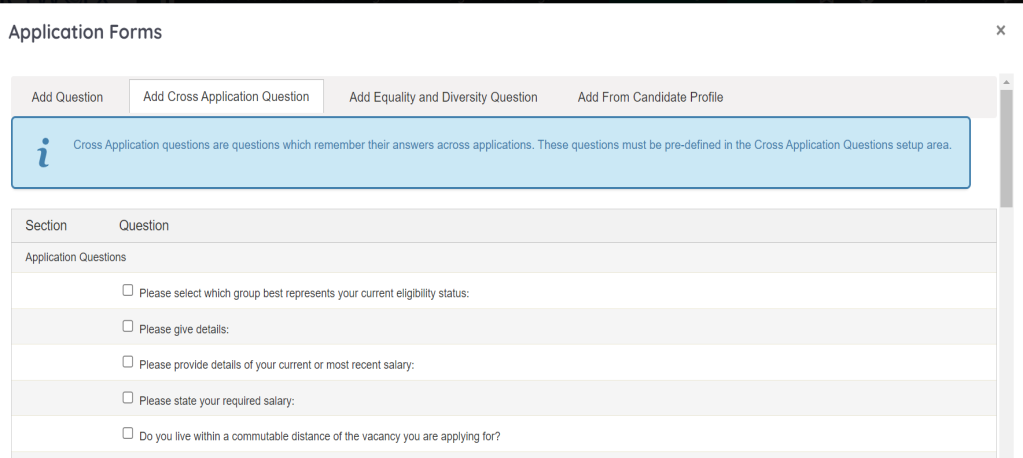
-
Select the questions you want to add to the form and select OK.