Change your password
You can change your password to something more memorable at any time.
Passwords must:
-
Be at least 8 characters long
-
Contain at least 1 number and 1 character
-
Include uppercase and lowercase letters
-
Under your name, select Edit Profile.
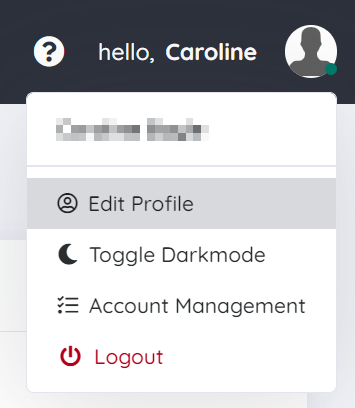
-
Enter your New Password then repeat in Confirm New Password.
-
Enter your Old Password.
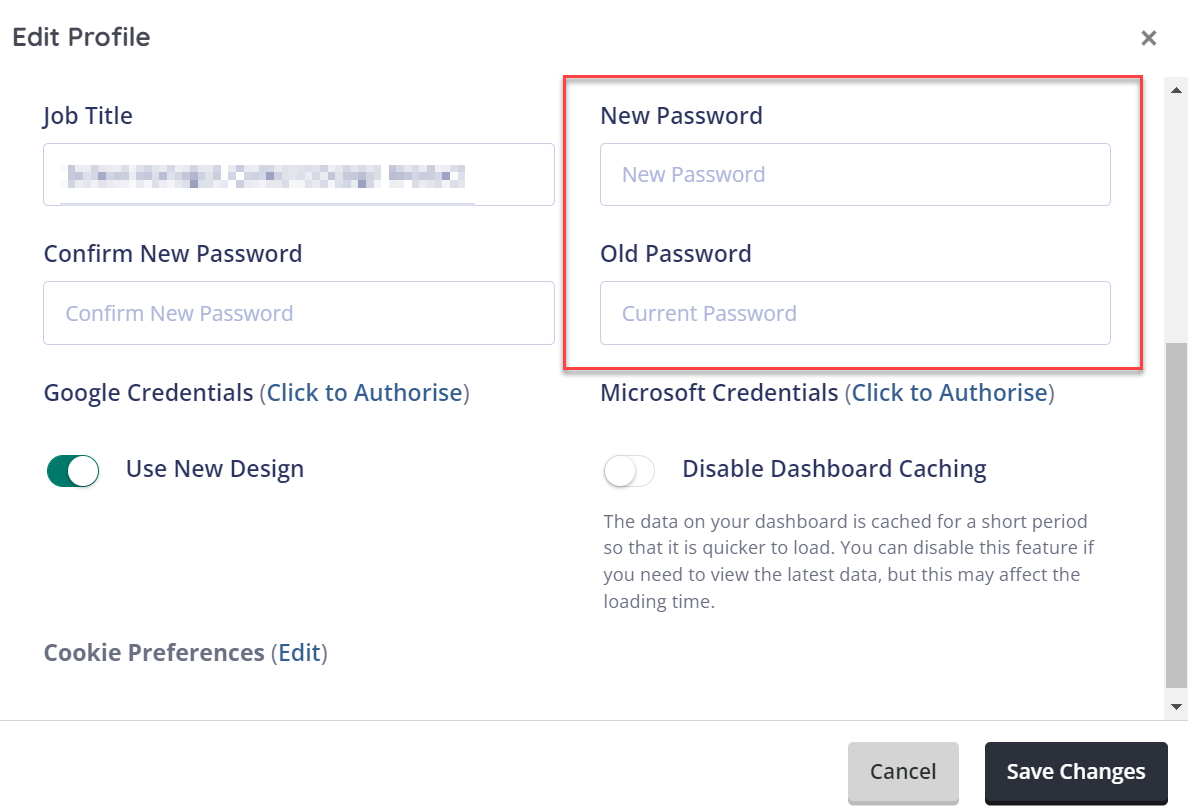
-
Select Save Changes.