GDPR
Go to Candidates > GDPR. Here, you can manage the following:
Subject Access Requests
If a candidate wants to access the information you hold about them, they can request this through a subject access request (SAR).
In Subject Access Requests you can:
-
View past access requests.
-
Request access on behalf of the candidates. To do this, search for the candidate and select Create SAR from their row.
Find out more about Subject Access Requests.
Request Manual Intervention
If a candidate disagrees with any automated decisions made, such as an auto-decline triggered by an answer in their application form, they can request manual intervention. You can allow the applicants to edit their answers or retain the automated decision.
In Request Manual Intervention you can:
-
Move applications.
You can choose to override the automated decision and move the application to New Responses, it can then be processed through the vacancy.
To do this:
-
Search for the candidate.
-
Select Applications from the candidate's row.
-
Find the correct vacancy and select Move / Uncomplete.
-
-
Uncomplete applications.
You can choose to undo the automated decision and allow the applicant to change their responses.
To do this:
-
Search for the candidate.
-
Select Applications from the candidate's row.
-
Find the correct vacancy and select Move / Uncomplete.
-
-
View past actions on vacancies.
Profile Privacy
In Profile Privacy you can view and edit a candidate's privacy and alert settings. Search for a candidate to view their current settings, and select Change Privacy Settings to edit them. Here you can change:
-
How often the candidate receives job alerts.
-
Whether the candidate will appear in the results of Candidate Search.
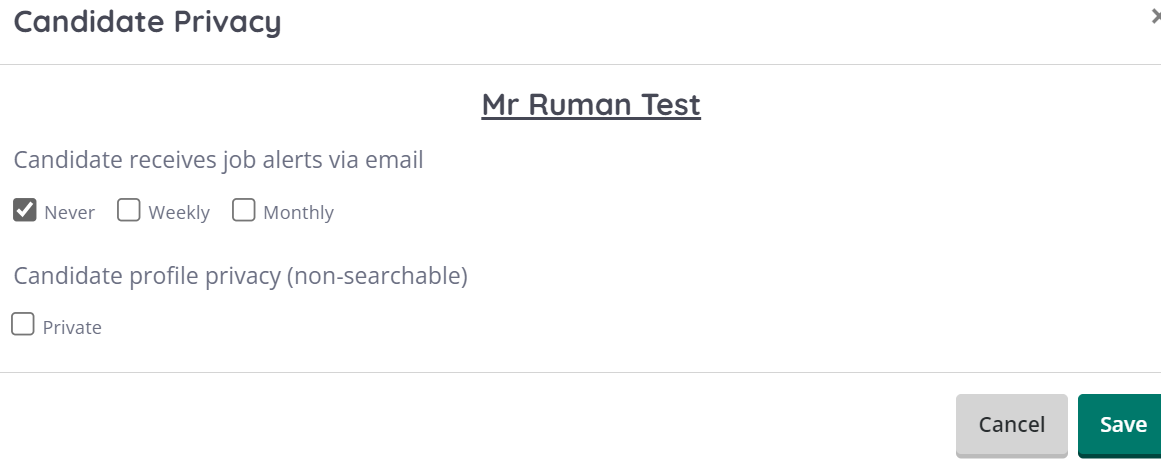
Erasure Request
In Erasure Request you can delete a candidate's details from your database, or deactivate them.
-
If you delete a candidate - any associated application data will also be deleted.
-
If you deactivate a candidate - they will no longer appear in search results, but their details will still be available to view on the database for a limited period.
These actions can't be reversed. Deactivated candidates will have to register again to reactivate their account.