Add a candidate
You can add new candidates to your database as often as you want.
-
Go to Candidates > Add candidate.
-
Enter the required details in each section. To move between sections select Next or the section header.
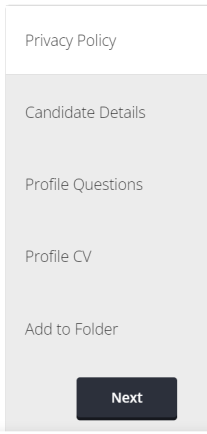
On Candidate Details, you can select Internal Candidate to indicate that the candidate is a current employee.
-
When all sections are complete, select Add Candidate.
Once a candidate has been added you can add them to vacancies and manage them within your database.
If the candidate's email already exists on the system, you will be notified and unable to add them.