View Employee Balances in the Group Absence Calendar
The Employee Balances report gives you real-time information on an employee’s holiday entitlement, the holiday remaining as well as any holiday brought forward and the total holiday balance.
-
Sign in to IRIS HR Professional.
-
On you homepage, in the What's going on? tile, select Group Absence When an employee or worker is absent from work. This can be for a variety of reasons. Calendar.
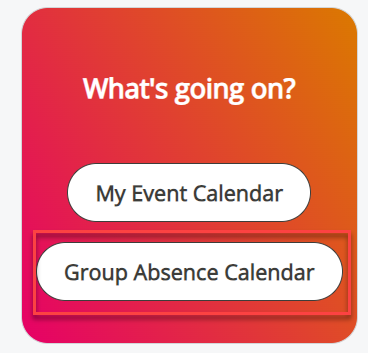
-
In the Group Absence Calendar, select Actions > Employee Balances.
The Employee Balances report displays showing the number of days holiday employees have left to take in the current absence year.
The report displays the employee with the most holiday remaining first in the table.