Reset an employee's username
If an employee has forgotten their username, you can check which email address is linked to their account. You can then update the address if needed and resend their invitation email to allow them to set up new sign-in details.
To resend an invitation email:
-
Sign in to IRIS HR Professional.
-
Go to Directories in the navigation menu on the left.
-
In the Employees tab (or any other relevant tab), search for the required user, and select their record.
-
Choose Edit on the employee's record.
You can also select the Edit icon displayed on the user's name.
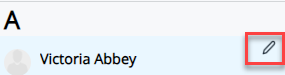
-
In the Personal tab, check the Work and Personal Email fields.
-
Update the email addresses if necessary.
-
-
Select Actions > Send Invitation Email.
-
In the Send Invitation Email screen, choose to send to the Work or Personal Email.
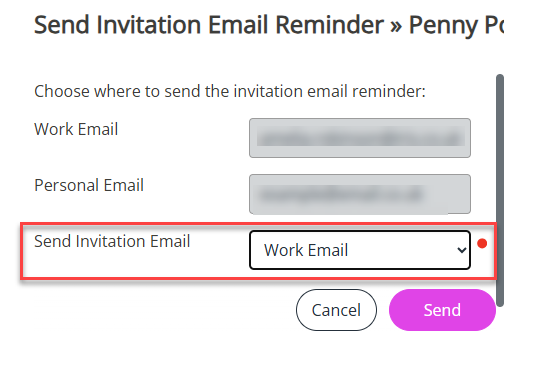
-
Select Send.
The employee will receive a new invitation email with instructions to set up their sign-in credentials, including their username.