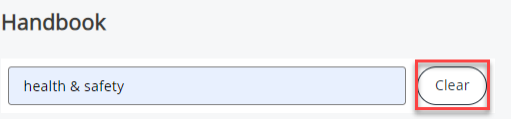View the Handbook
Your organisation may use the Handbook feature to provide you with important company information such as annual reports, policies and procedures.
To view the Handbook:
-
Log into IRIS HR Professional.
-
In the left navigation menu, select Handbook to view the documents your organisation has made available.
The Handbook may be labelled different in your system if your admin has renamed it.
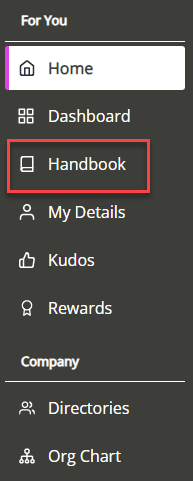
-
Select an option from the handbook Menu to view the documents within it.
If it is a PDF, you can preview it within the handbook. Use the download option to view all other document types.
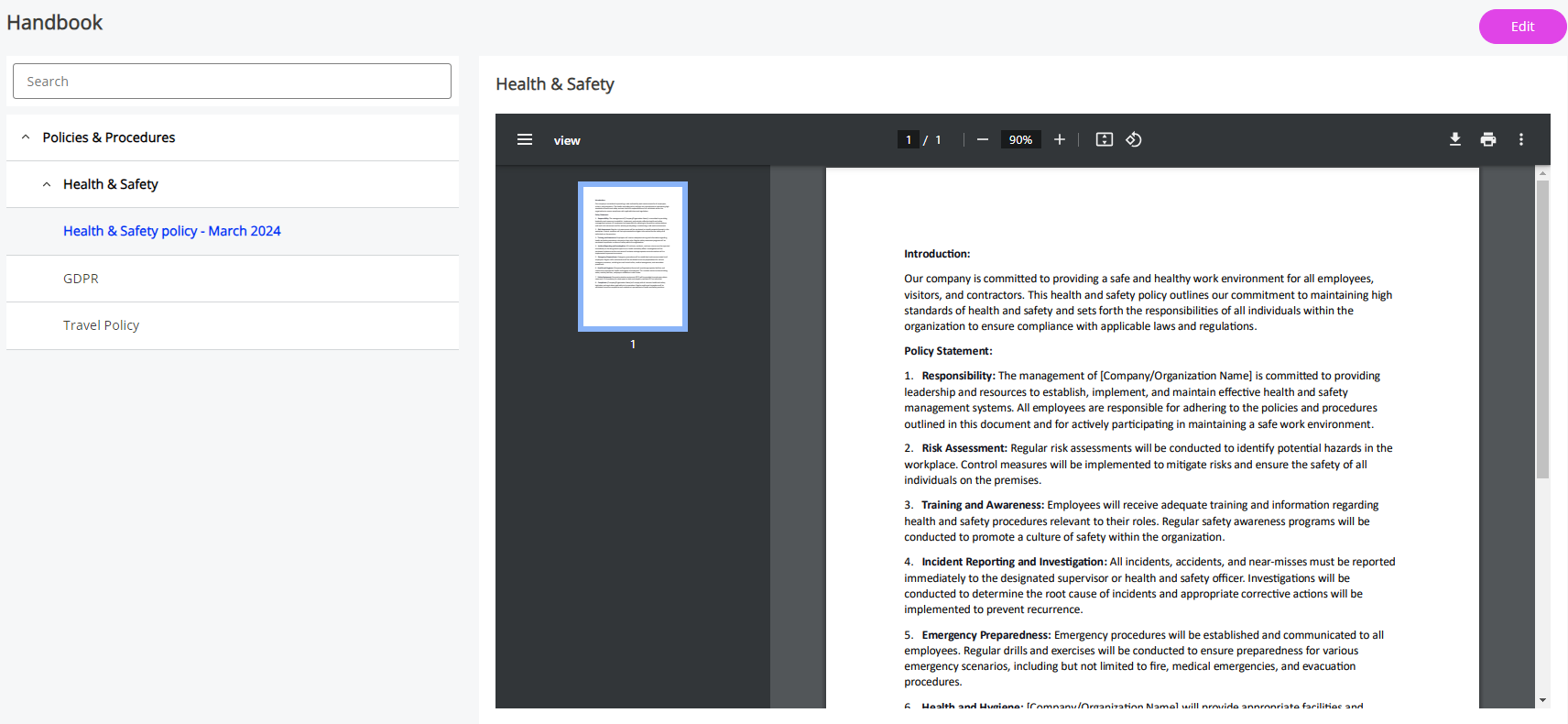
-
To search in the Handbook, enter information into the Search bar and select Enter on your keyboard.
-
Select Clear to reset the Handbook to its default settings.