Process your final pay period end
When you receive confirmation that your Full Payment Submission (FPS) was successful, you can close the final pay period of the current tax year and move into the year end period.
Process the final pay period end
-
In Payroll, select Employee Data: > Period End.
-
Select Period End.
-
Select Export Employee Summary.
IRIS Cascade will create and download an Excel report.
-
Review the data in the report.
-
Select Process Period End
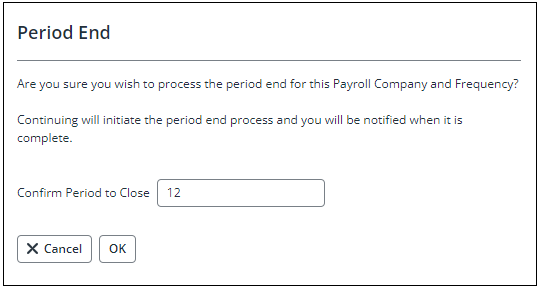
-
Enter the period number in Confirm Period to Close.
-
Select OK to start the period end process.
During this process, your payroll is locked to any further updates or amendments. Once it is complete, you are in the year end period. If you did not run your YTD reports in the final pay period, then you may want to run them at this point