National Minimum Wage Report
Use this report under Reporting > Reports & Analysis to find out if any of your employees are being paid below the current National Minimum Wage.
You can select from the following standard set of options:
-
Employees
-
Report Range
-
Report Order
-
Break by Department
-
Include Leavers
-
Include Suspended
-
Contracted Hours
-
Gross Pay
-
Salary Sacrifice and Deductions
This table provides more information about each standard option.
|
Option |
Description and how to use |
|
Employees |
Select an option to specify the employees you want to include in the report:
|
|
Report Range |
Select an option to specify the date range for the report:
|
|
Report Order |
Select an option to specify the report order:
|
|
Break by Department |
If you set the report order to Department, use this option to set a break in the generated report for each department and include a row containing the total figure for each relevant column per department. |
|
Include Leavers |
Select this if you want to include any employees who left the payroll company in the specified date range or the current financial year. Each new report has a Date Left column, showing the leave date for these employees. |
|
Include Suspended |
Select this if you want to include any employees who were suspended in the specified date range. |
|
Contracted Hours (mandatory):* |
Select the ellipse to add the employees contracted hours. |
| Gross Pay | Select the ellipse to select the gross pay elements using the Gross Pay Elements Picker. |
| Salary Sacrifice and Deductions | Select the ellipse to select the salary sacrifice and deductions elements using the Salary Sacrifice and Deductions Elements Picker. |
Once you're happy with your report criteria, select Excel Export:
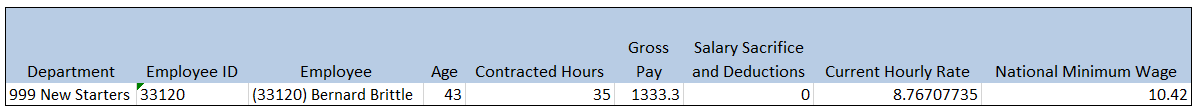
The report results show anyone who falls below the National Minimum Wage, based on the following calculations:
Monthly
-
Sum of Gross Pay - Salary Sacrifice and Deductions
-
Multiplied by 12
-
Divided by 52.143
-
Divided by Contracted Hours
-
Equals Current Hourly Rate
Lunar
-
Sum of Gross Pay - Salary Sacrifice and Deductions
-
Multiplied by 13
-
Divided by 52.143
-
Divided by Contracted Hours
-
Equals Current Hourly Rate
Fortnightly
-
Sum of Gross Pay - Salary Sacrifice and Deductions
-
Multiplied by 26
-
Divided by 52.143
-
Divided by Contracted Hours
-
Equals Current Hourly Rate
Weekly
-
Sum of Gross Pay - Salary Sacrifice and Deductions
-
Multiplied by 52
-
Divided by 52.143
-
Divided by Contracted Hours
-
Equals Current Hourly Rate