Additional report-specific criteria
For some reports you can set additional criteria before generating reports, for example, to select specific pay elements or pay schemes, using a picker that enables you to select multiple items. On the picker screen, tick the box beside each element you want to include, and then select OK.
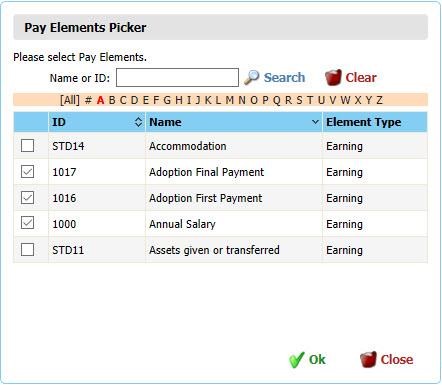
When you’ve selected elements, you can easily change their position by dragging and dropping them on the report criteria screen. The system remembers the last order used and the elements selected.
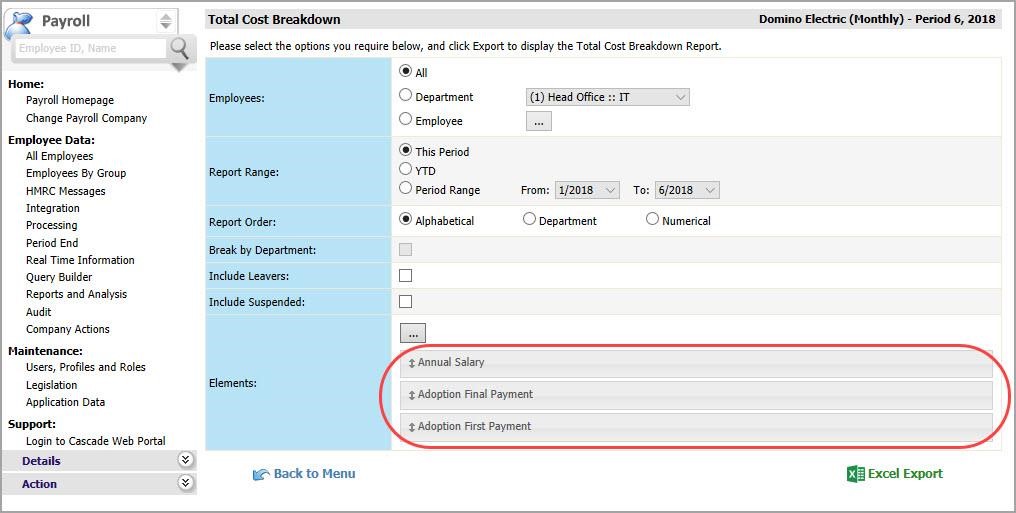
Report Type
The following reports have an additional option called Report Type:
-
Element Range Validation Report
-
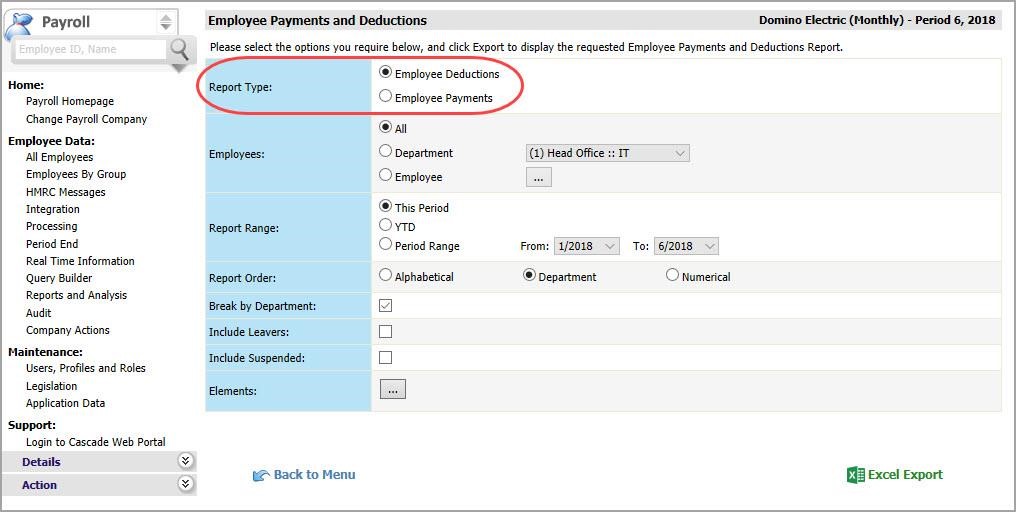 Employee Payments and Deductions Report
Employee Payments and Deductions Report
This option enables you to select from two different report types to generate, using a single criteria screen:
-
For the Element Range Validation Report, you can select to generate a Calculated Range Validation report or an Input Range Validation report
-
For the Employee Payments and Deductions Report, you can select to generate an Employee Deductions report or an Employee Payments report
Report output
For most reports, when you’ve selected the report criteria, you can select from the following output options at the bottom of the screen:
-
PDF Report, to output the report to Portable Document Format (PDF)
-
Excel Export, to output the report to Microsoft Excel, using a simpler format than the Office Reports that provides greater clarity and easier data manipulation