Process a Supplementary Run
In the example below, January payroll has been processed and the period has been closed.
A bonus payment of £500.00 for an employee has been missed off the list sent to payroll. You will need to calculate what the employee should have been paid versus what did get paid.
To create a BACS file from IRIS Cascade you will need to ensure you have no employees calculated. Suspend the employee’s pay elements which are paid monthly (monthly salary, loans, childcare etc).
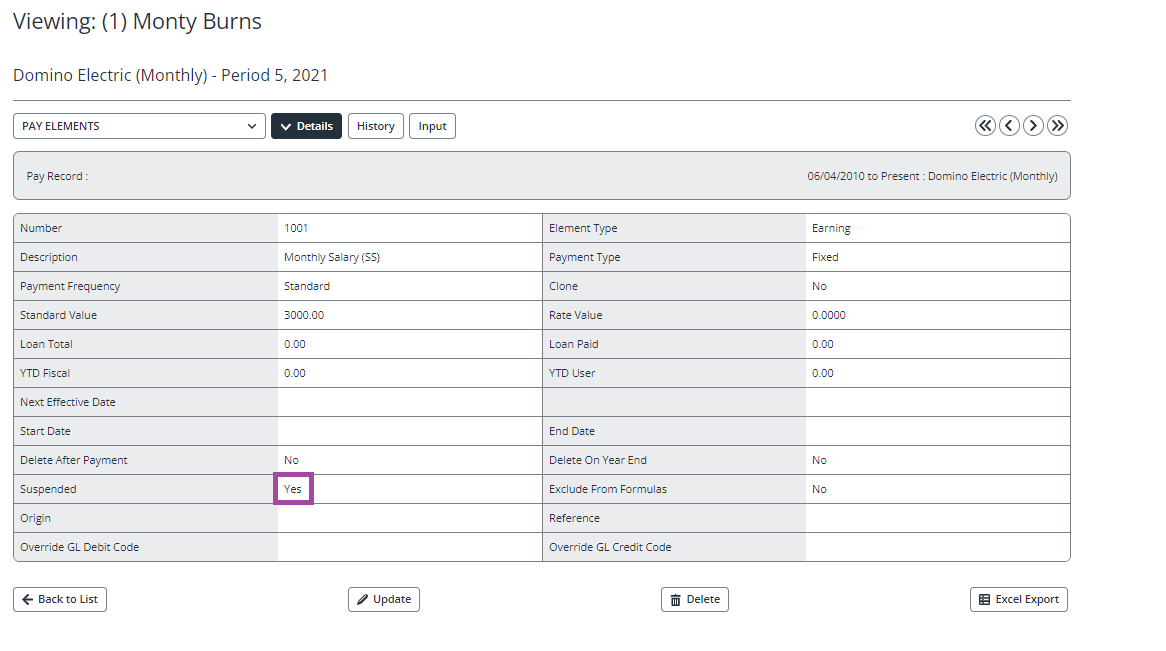
As a reminder for later in the period, you can add an action on the employees' record to unsuspend items again for each element you have suspended.
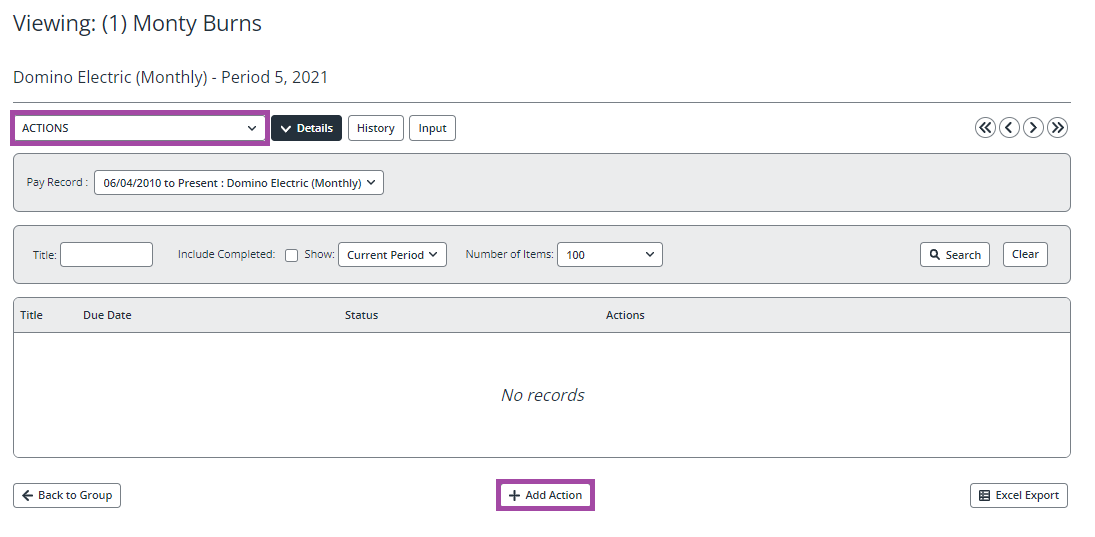
Next move to the input area, assign an element on which you will pay the value on. In the example below we have used a net payment earning element which is not included in tax or NI. Input the value to be paid which should have been paid in the previous period and save the record.
Select processing on the left-hand menu and select employee payment files.
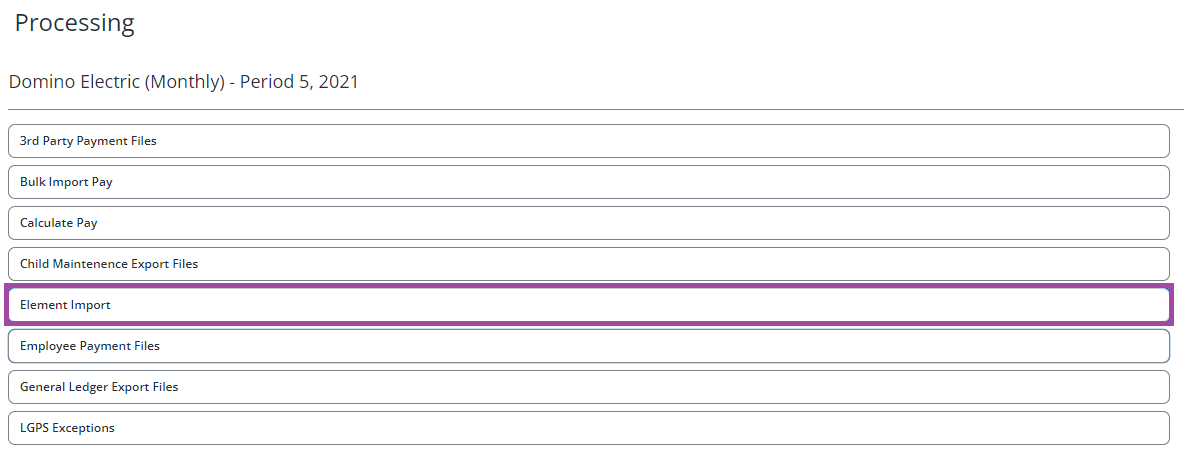
Add a new payment file at the bottom of the screen and check the details within the file. You should only have the net value you are paying your employee.
Submit to your bank as part of your normal process.
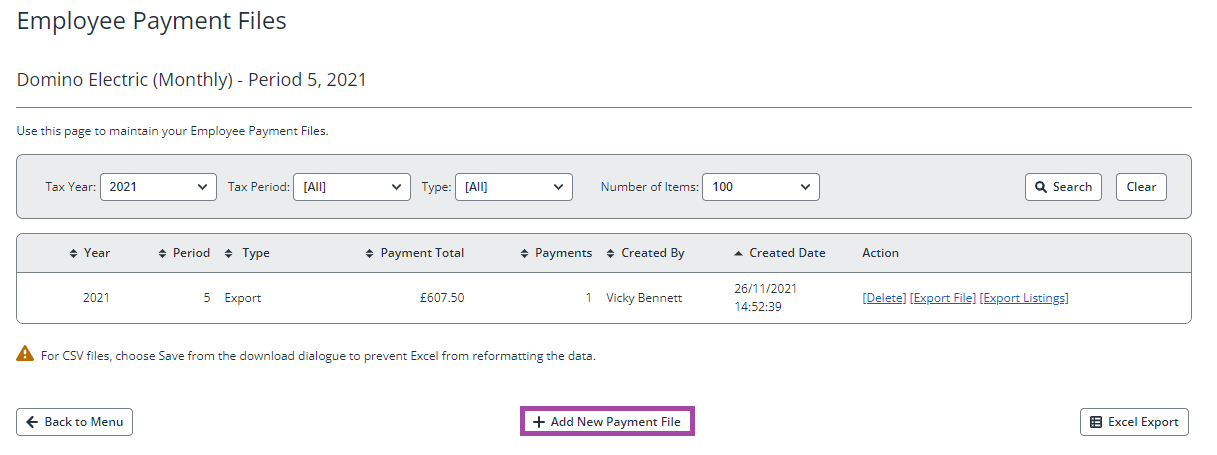
This will now show on the BACS list screen as you have completed an additional BACS run. Next, you will need to update the employee’s year to date figures in the Tax Details screen and NI record screen.
As per HMRC guidelines if a payment has been completed outside of your regular payment run and is ad-hoc you can either submit an additional FPS for this individual or on your next regular FPS. IRIS Cascade can only submit FPS files in bulk and sending an additional FPS in the same period will override the figures previously submitted. You will therefore just send an FPS at the end of your February run.