Manually Apply Off-payroll Worker Status
-
Go to Payroll and select an employee. On the Details tab > REAL TIME INFORMATION screen, you can manually apply Off-payroll Worker status to employees in payroll.
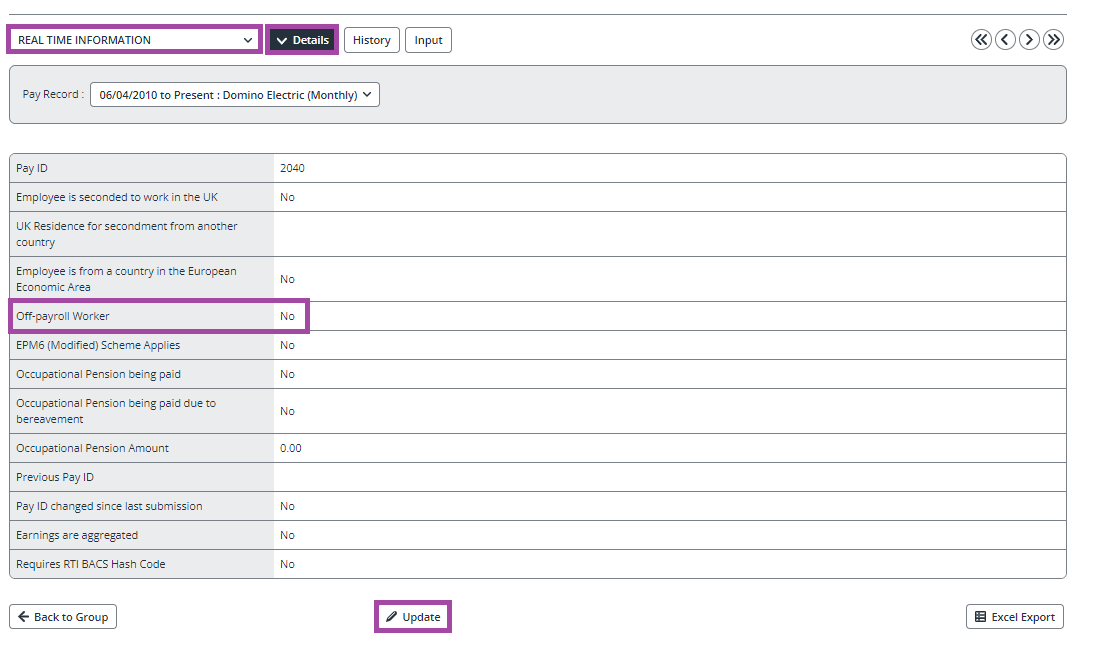
-
Select Update and tick Off-payroll Worker. The Off-payroll Worker screen appears.
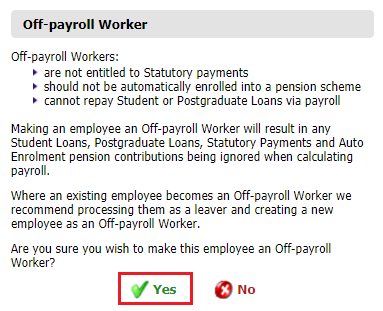
-
To proceed with making the change, select Yes, then Save.
Selecting No closes this popup and remove the tick from the Off-payroll Worker field.