HR Configuration
Off-payroll Worker
To begin recording Off-payroll Worker status in IRIS Cascade, log into the system and search for the worker. From the drop-down list of screens, select the PAYROLL screen, select Update Record, and tick the Off-payroll Worker box before pressing Save.
The Off-payroll Worker field is hidden by default and you need to configure the screen to unhide the field before it can be used.
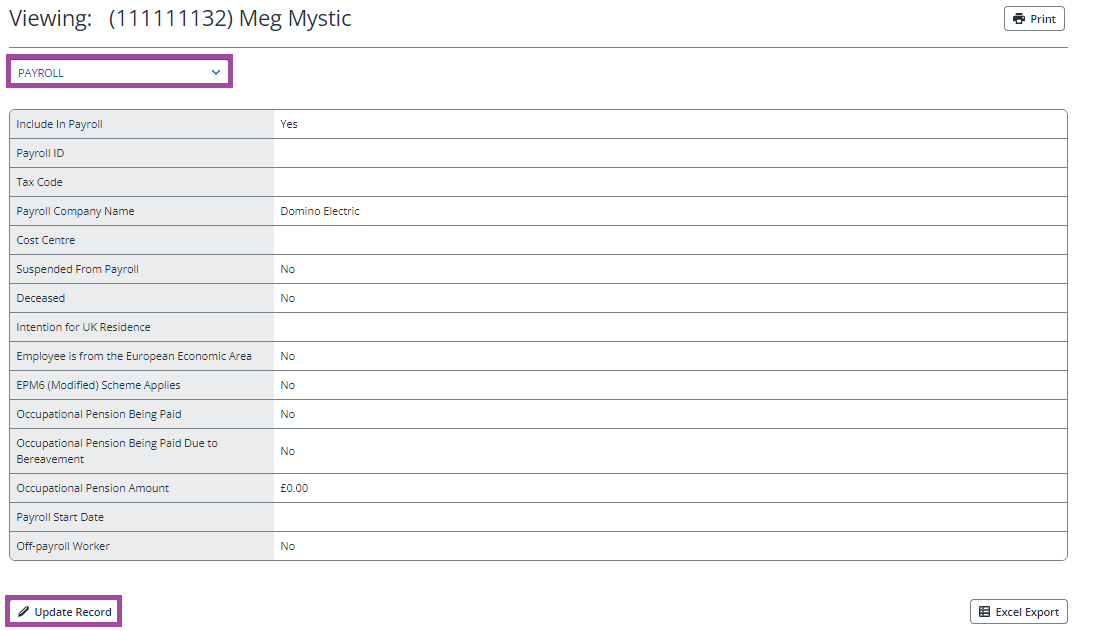
If you are licensed for Auto Enrolment, the following warning will appear when saving the record:
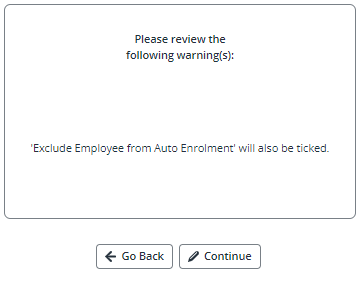
Selecting Continue results in the Off-payroll Worker status being set and the Exclude Employee from Auto Enrolment field being set to Yes on the AUTO ENROLMENT screen.
New Starter Wizard
If you would like to be able to mark a new starter as an Off-payroll Worker at the point they are added to the system, the New Starter Wizard can be configured to contain the Off-payroll Worker field.