Element import - history
The element import can be used to import data into the Employees >All > History > Pay Elements History screen using a .TXT or .CSV file. The file format for this is slightly different.
File Format for importing history
The required format is Employee ID, Tax Year, Tax Period, Pay Element Id, Amount, E or D (to indicate an Earning or Deduction).
Each of these fields must be comma-separated in the file.
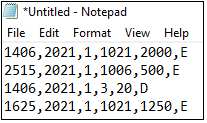
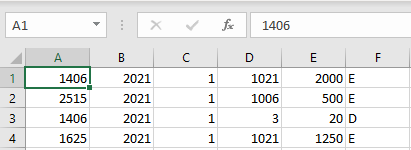
If you leave column F blank and do not indicate whether the element is an Earning or Deduction, the system will assume that you are importing an Earning element.
There is no specific naming convention required for the import file. The file, once complete, should be saved on your PC or network in a location that is accessible to you.