Authorising Individual Employee Timesheets
You can now individually authorise the employee’s hours by selecting the tick icon and save.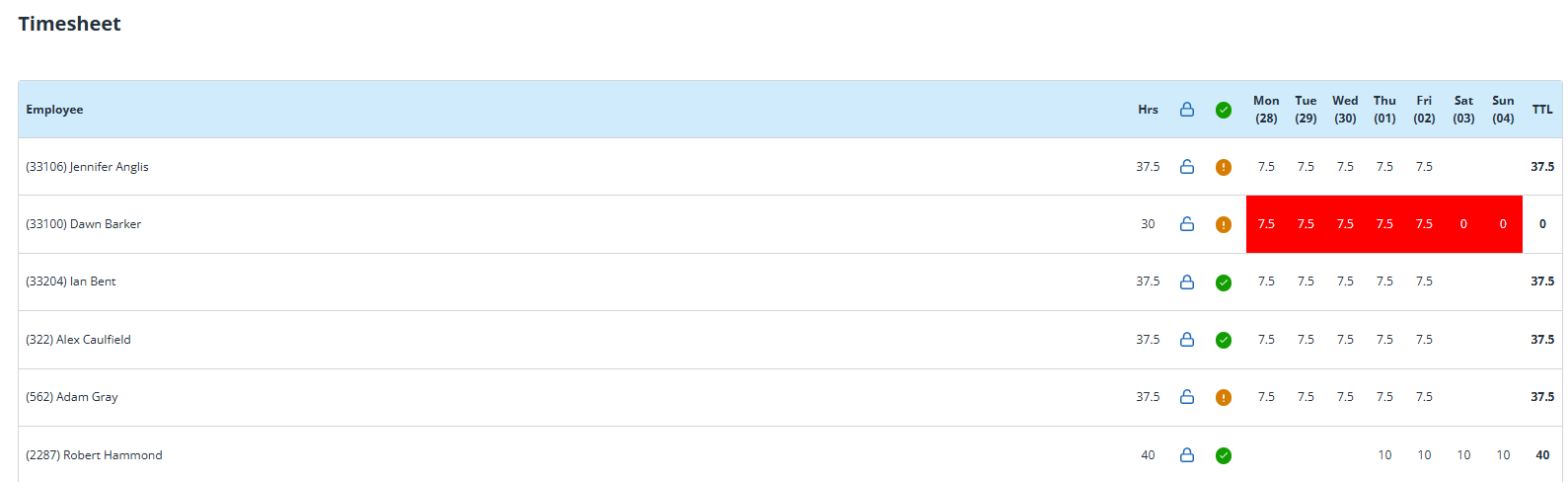
Similarly, to the locking of timesheets, you can also select the tick icon to authorise/unauthorise all timesheets within the required location and then click Save.