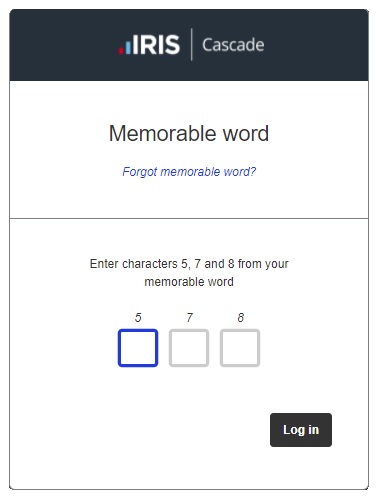Set memorable word
When you have enabled multi-step authentication functionality, employees will see a message the next time they try to log in to the system asking to set one

To continue to log in, they must type, confirm, and save a memorable word.
If you also have Security Questions enabled and have not set one yet, you will be asked to create one.
Whenever employees log into the system in the future, they will be prompted to enter certain letters from their memorable word.