Using and changing passwords
If your organisation is not using ADSSO (Active Directory Single Sign On), you need to do the following in Admin:
- Configure password policy options
- Enable users to change their own passwords
Configuring your password policy
To configure your password policy optionsgo to Admin > Accounts and Security > Password Policy.
Enabling users to change their own passwords
To enable users to change their own passwords, go to Accounts and Security
Users, Profiles and Roles
> Roles .
From the list, select the role you wish to enable the option for and open the Activities tab.
The option to enable Change Security Details is found in the Action Menu group of settings. Make sure you repeat this process for each role you wish to allow password changes for.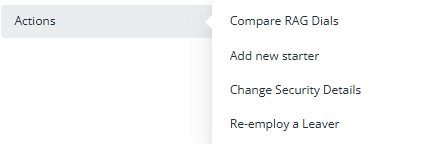
Users of the selected role can then change their password at any time by going to Action > Change Security Details > Password.
Resetting forgotten passwords
If you want your employees to receive password reset emails, they must have a valid work email address in their record.
Reset a password: employees
- On the login screen, type your username. (If you do not do this, you will see a message asking you to do so) .Select
- I’ve forgotten my password. You will see a message, explaining that you will receive password reset instructions in an email.Select
- OK to close the message.
- When you receive the email, select Password Reset in the email text. A message that includes your security question appears.
- Type the answer to your security question.
- Reset.
- Type confirm and save a new password.
Reset a password: administrators
If your organisation uses Active Directory Single Sign On (ADSSO) (i.e. employees use their Windows credentials to log in to the system), users cannot change/reset their password within IRIS Cascade, and security question functionality is not applicable.
- Go to Admin > Accounts and Security > Users.
- Select the user whose password you want to reset.
- Reset Password, to generate a system email including a randomly generated password to the user. The user must change the password the next time they log in to the system.