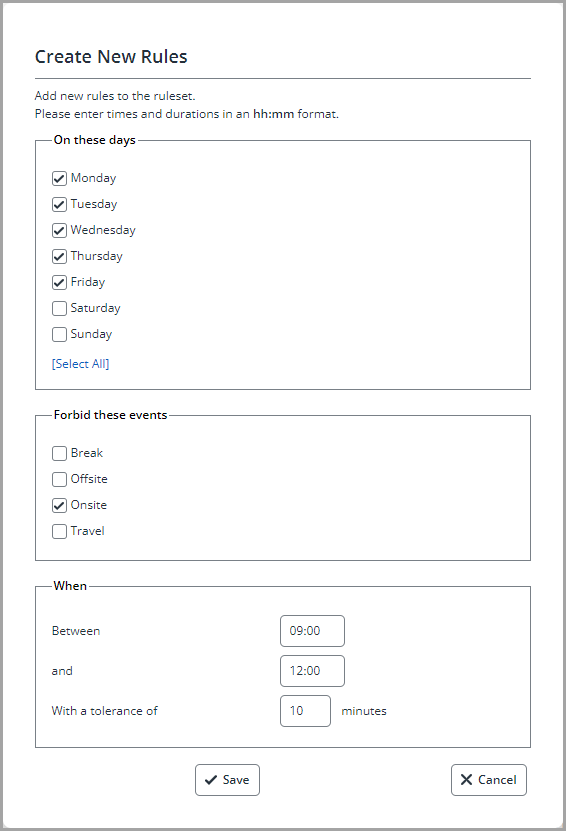Add new rules to a ruleset
-
Go to Admin.
- From the Application Data page, select Timesheets.
- On the Rulesets tab, select Rules beside the ruleset you want to add rules to.
- Click Create Rules.
- Configure the rules as required, and then select Save to add them to the ruleset.
- Example: The following screenshot shows settings for the following rule: employees cannot book/log an onsite event between 09:00 and 12:00, give or take 10 minutes (i.e. must clock in before 09:00). If employees break this rule, an alert is raised, employees need to add comments, and the event must be authorised.