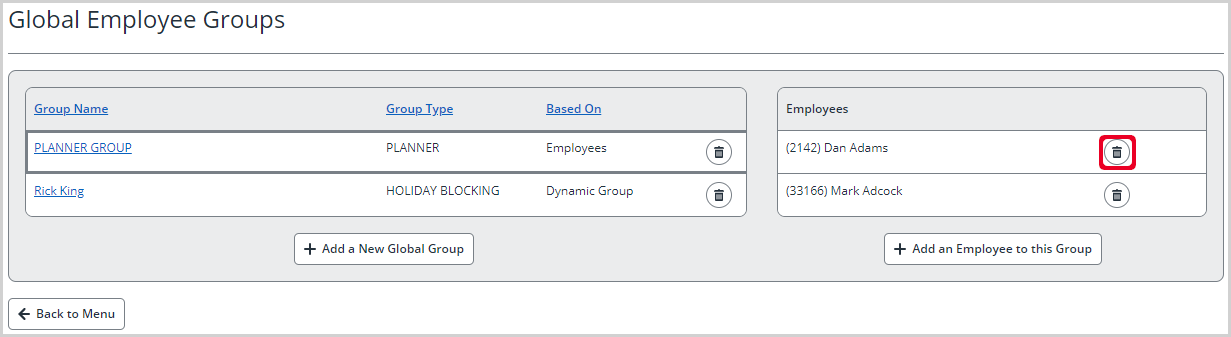Deleting and modifying global employee groups
To delete global employee groups, click trash icon beside it's name. Global employee groups based on a dynamic group are updated automatically as the dynamic group updates.
To modify global employee groups based on employees at any time, follow the steps below.
Modify a Global Employee Group Based on Employees
- Go to Admin > Global Employee Groups.
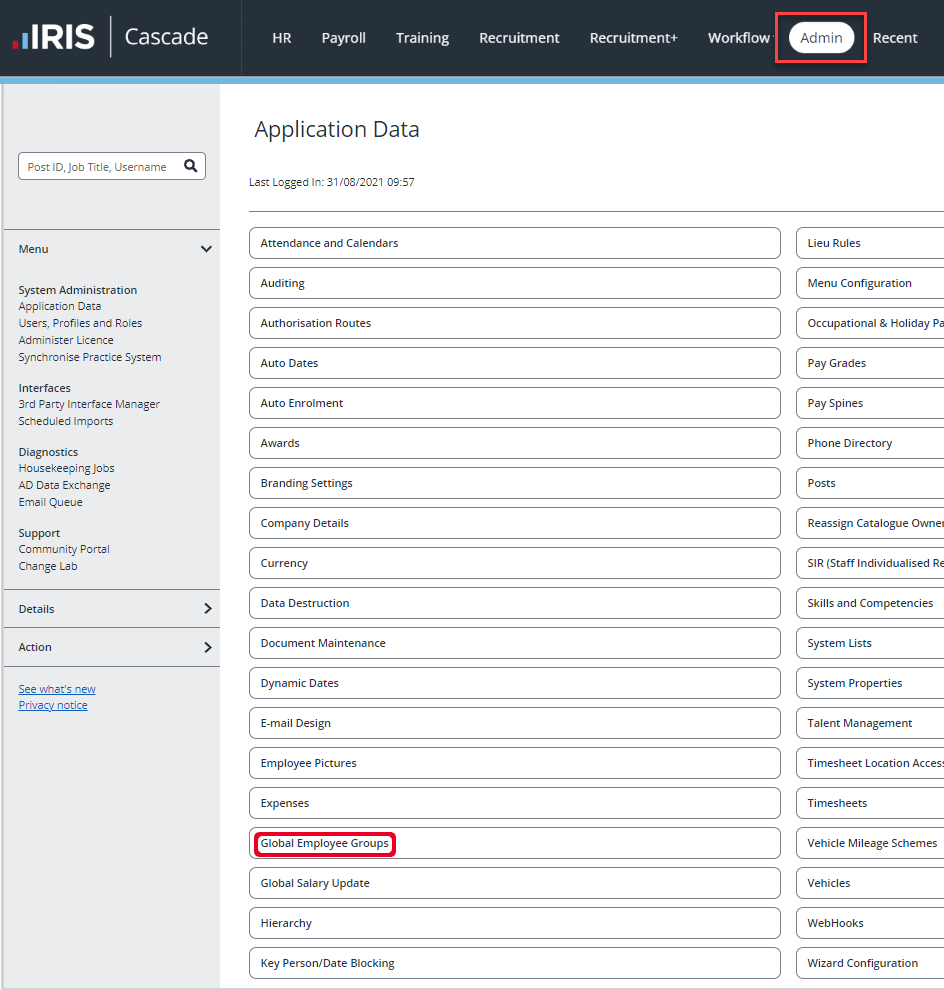
- Click the group name in the list on the screen displayed. You will see a list of group members on the right-hand side of the screen.
- To add one or more employees to the group, click Add an Employee to this Group.
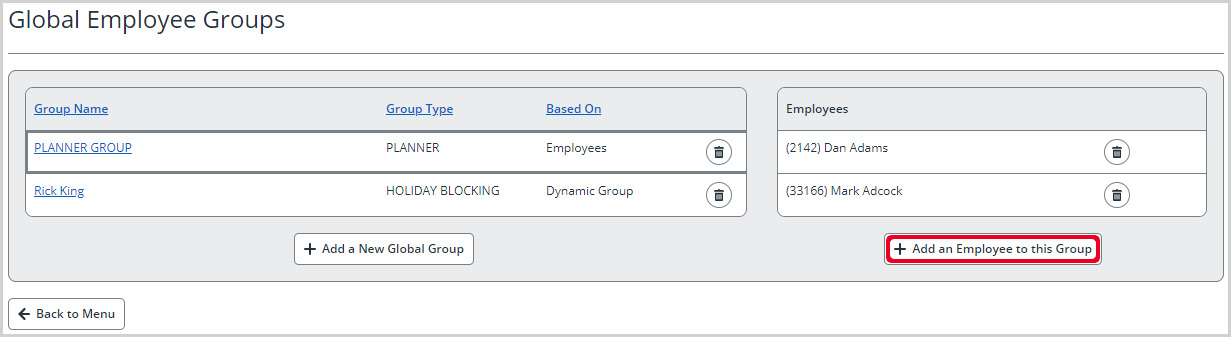
- Select each employee you want to add to the group using the tick boxes.
- At the bottom of the screen, select Update this Group.
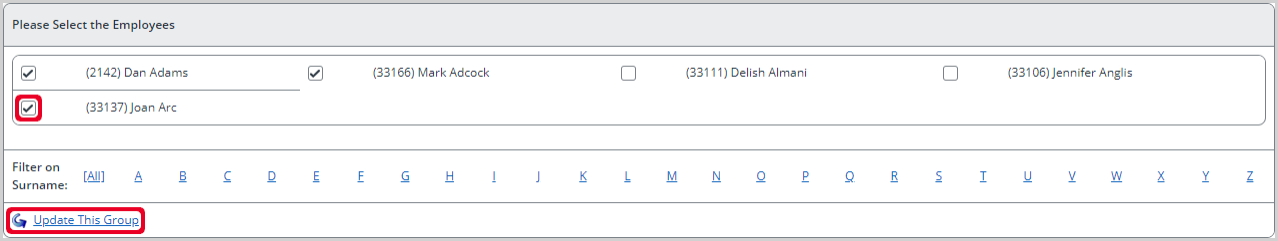
- To delete one or more employees, select the trash icon beside their name.