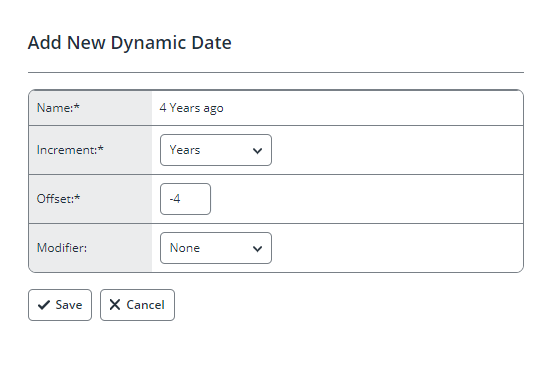Using Query Builder to check schedule rules
When you create rules in schedules, you can transfer them into a query, so that you can check what data will be deleted. It is advisable to do this before you activate any schedule.
The example schedule created using the settings shown below deletes leavers, four years after they leave.
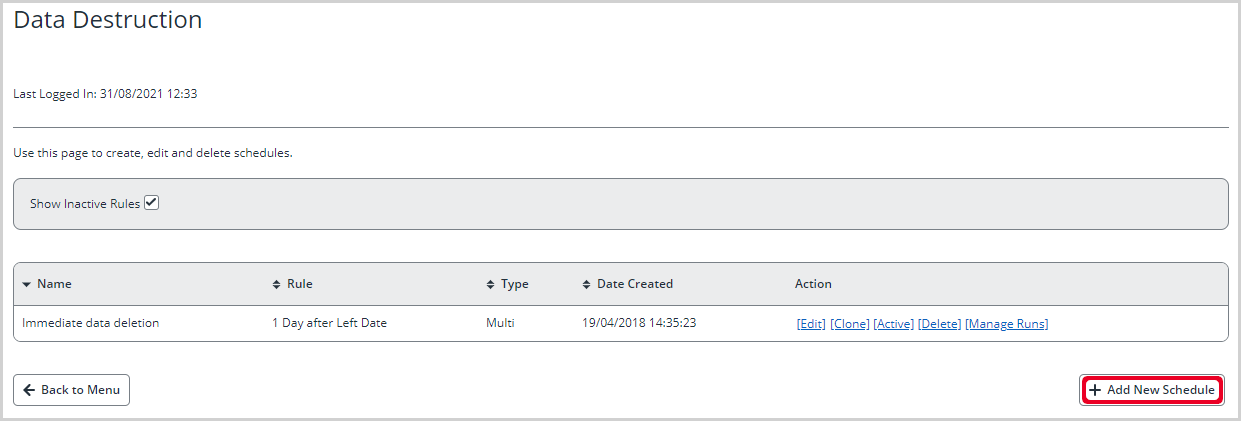
The screenshot below shows the corresponding query that you can use to check what will be deleted. Do not forget to tick Inc Leavers
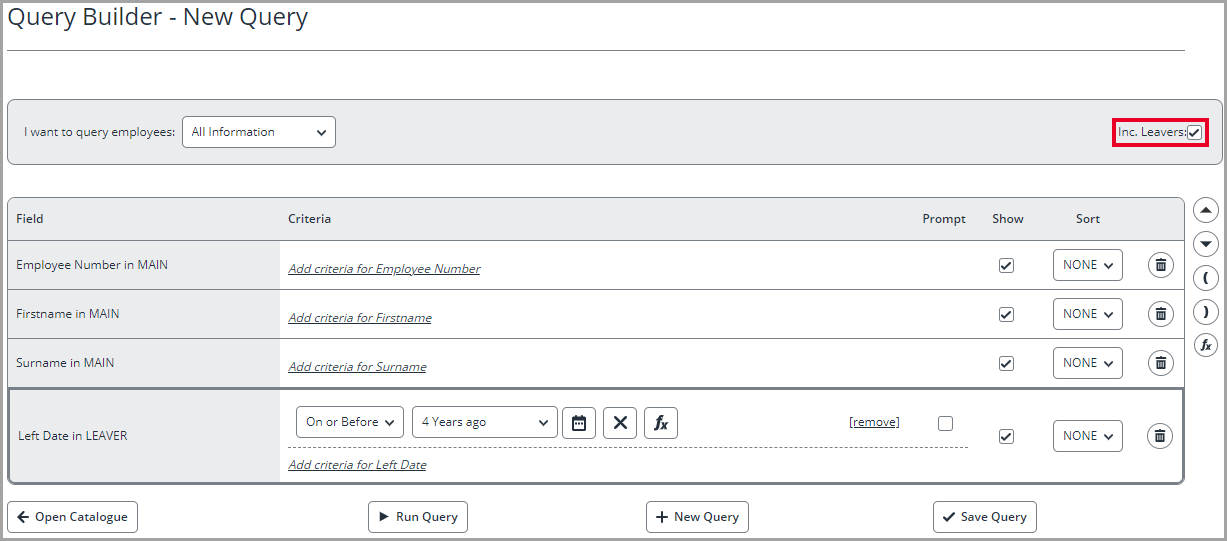
The query criteria use a dynamic date that was created in Admin > Dynamic Dates.