Configure data destruction schedules to run automatically
To protect your system performance, you need to use the Data Destruction Schedules area to specify the day(s) and times when you want your data destruction schedules to run automatically.
-
Go to Admin.
-
From the Interfaces and Diagnostics section, select Data Destruction Settings.
-
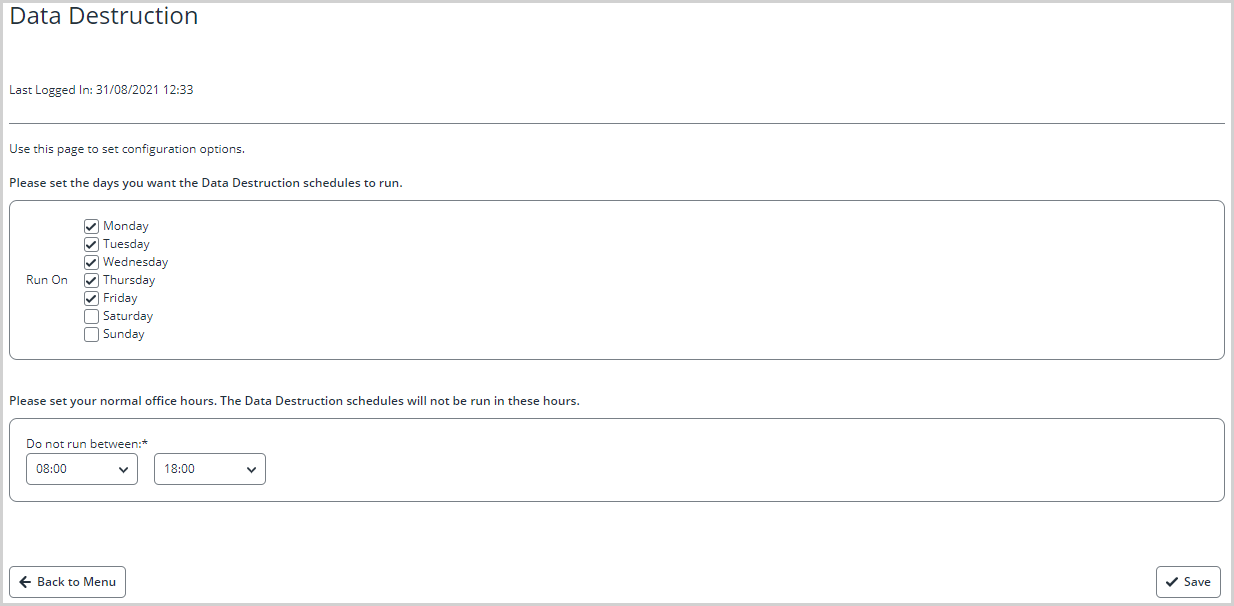
-
Select the day(s) when you want data destruction schedules to automatically Run On. If you do not select the day(s), the active schedules will not run, and no data will be deleted.
-
Select the Do not run between hours (your organisation’s normal working day). The default working day is 08:00 to 18:00.
To protect system performance, data destruction schedules will not run between the times you specify. Schedules will run every hour before the first time and after the second time. When a schedule has started running, it will finish, even if this is outside the specified times.
- Select Save.