Manage currencies
You must add all the currencies you use to the Currency area before you can use them elsewhere in IRIS Cascade.
To access the currency area, go to Admin > General Settings > Currency.
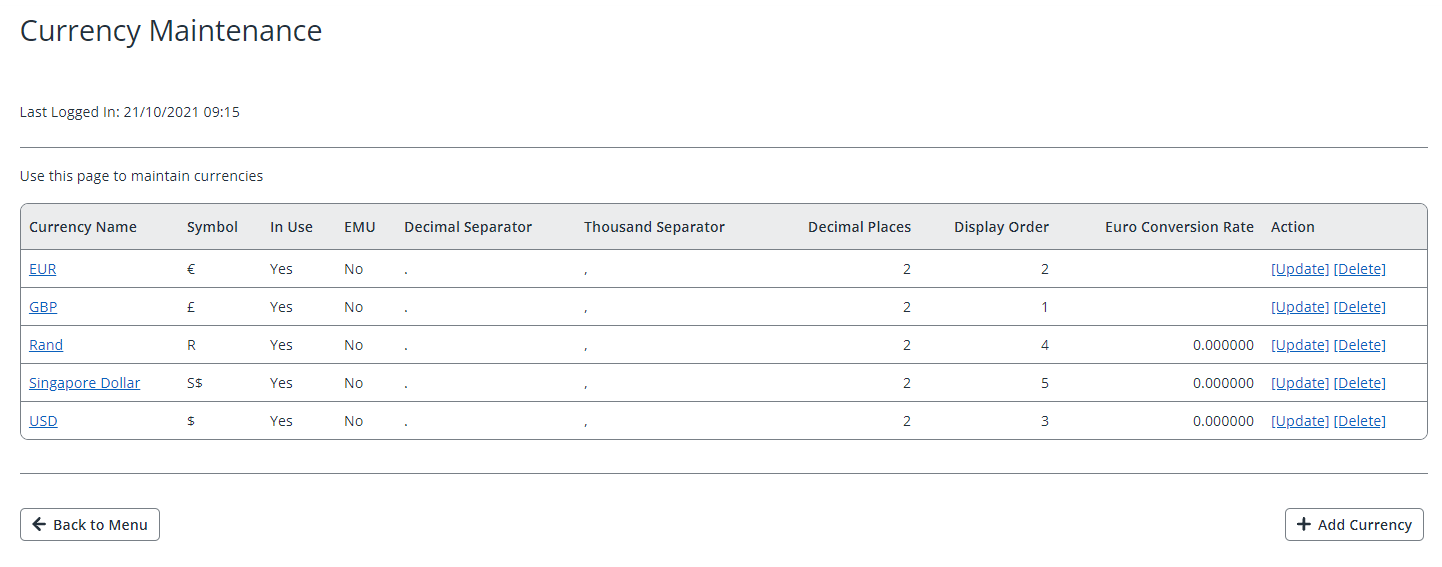
All currencies marked In Use on this page are available for selection in Currency lists.
-
Select Add Currency or Update to add or edit a currency.
-
Complete/edit the details as follows:
Field
How to complete
Currency Name*
Type the currency name (50 characters maximum, including spaces)
Symbol*
Type the symbol that will be shown in the field beside the currency (for example, $). Ideally this should be a single character (three characters maximum)
In Use
Tick the box to make the currency available in the drop-down menu in any currency field
EMU
Not currently used
Decimal Separator*
Type the character to be displayed
Thousand Separator*
Type the character to be displayed
Euro Conversion Rate
Not currently used
Display Order
Set the position of the currency in the display order for drop-down menus.
This works in the same way as for System Lists: all items set at zero (0) are listed alphabetically and then ordered numerically
-
Select Save. You can set the default currency for specific users.