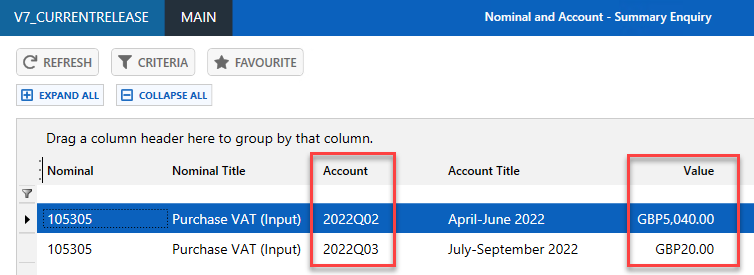Reconciling a VAT Period with a Trial Balance
When a document is posted in IRIS Financials transactions are posted to an accounting period and a VAT period/quarter, both of which are independent of each other. This means that transactions can be posted to differing accounting and VAT periods/quarters. This typically occurs if an invoice has been received late and the VAT return for that period has already been completed.
Accounting period - the financial period in which the entire transaction is recorded, for example, Year 2022 Period 06. This is displayed on the header line of the document.
VAT period/quarter - each VAT period/quarter exists as an account on the VAT ledger, for example, 2022Q3 and denotes which VAT period/quarter the document posts into. This is displayed on the VAT line of the document.
When reconciling a VAT period/quarter to the trial balance it is important to remember that it is possible to post a document into one accounting period but a different VAT period/quarter.
To check which accounting periods are appearing in a VAT period/quarter:
- Go to Maintenance, then select Accounts from the menu.
- The List of Ledgers dialog is displayed. Double-select to select the VAT ledger. If your establishment/organisation has separate VAT ledgers for each location, you need to repeat this process for each ledger.
- The Account Maintenance window displays. Select the required VAT account from the left hand panel, then select LINKS to display the Links panel.
- Select Details.
- The Detail Enquiry window is displayed. Right-select on any of the existing column headers to display the column chooser, then select Period to add this column to the display.
- Drag the Period column to the Drag a column header here to group by that column section.
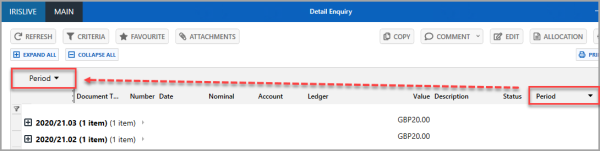
- This groups all VAT transactions in the VAT period/quarter by accounting period.
Why does this happen?
For example, if an invoice is received late and the previous VAT period has already been closed, the system allows the document to be posted to the correct accounting period, but automatically posts the VAT into the next available VAT period/quarter to be included in the next claim.
A trial balance is reported by accounting period. The balance on a VAT nominal may be made up of transactions in different VAT periods/quarters. To view the breakdown of VAT periods against a VAT nominal:
- Go to Enquiries, then select Trial Balance from the menu.
-
The Trial Balance window displays. Right-select on the applicable VAT nominal and select Summaries.
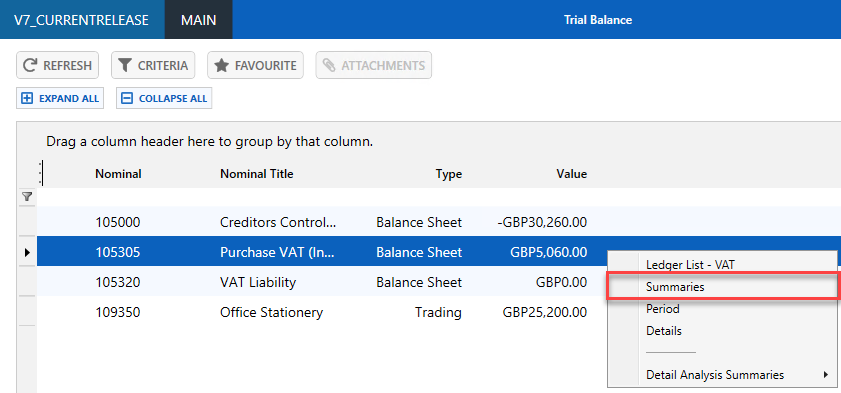
-
The Nominal and Account - Summary Enquiry window is displayed. The balance of the VAT nominal is summarised by VAT period/quarter.