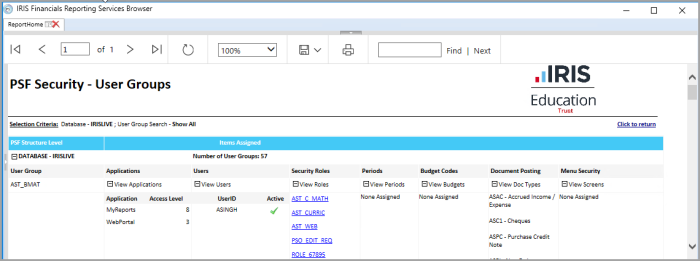Producing a List of User Groups and Users
CUSTADMIN access only
A variety of security reports are available enabling you to view the specific security properties of existing user groups and users. This can be particularly useful in assessing which user group is the most appropriate to which a new user should be added.
- Select Modules, then select Reporting Suite from the menu.
- From the Additional Reports panel, select the Security Reports Dashboard.
- The PSF Security Dashboard is displayed.
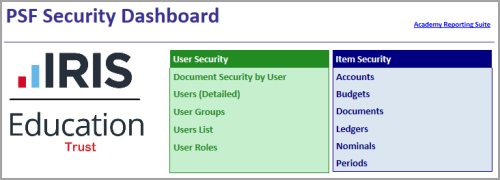
The following reports can be selected: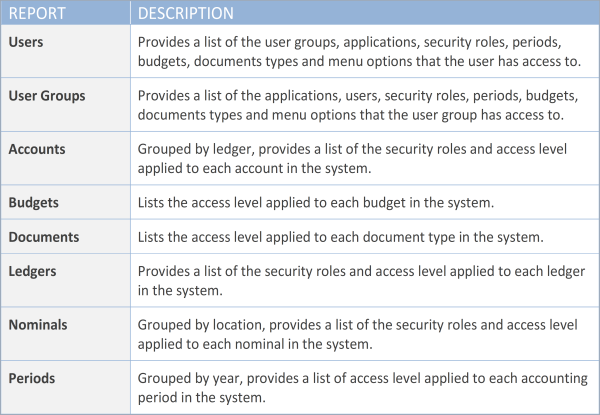
- The following graphic shows an example of the User Groups report.
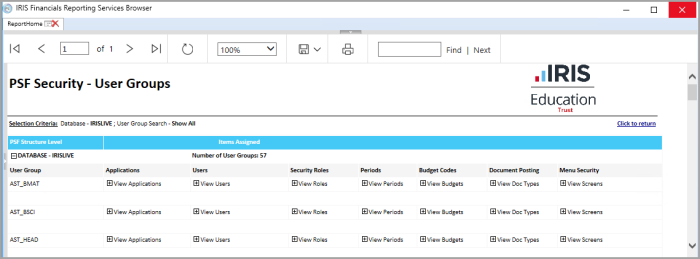
-
The report can be expanded to show the properties of each user group including the applications, users, security roles, periods, documents and menus to which the user group has access. Select Expand (+) in the required section to display the details.