Changing a Currency Rate
Where a currency type is linked to an account or nominal to which transactions are posted, you may need to change an exchange rate for the currency type. For example, a change to the currency your establishment/organisation use for one of your suppliers has occurred on the stock exchange and needs to be updated from a certain date to ensure the correct exchange rate is applied to transactions recorded on or after the date.
- Select Maintenance, then select Currencies from the menu.
- The Currency Maintenance window is displayed. Select the currency type for which you want to change the exchange rate from the left-hand panel, select the Rates tab, then select EDIT.
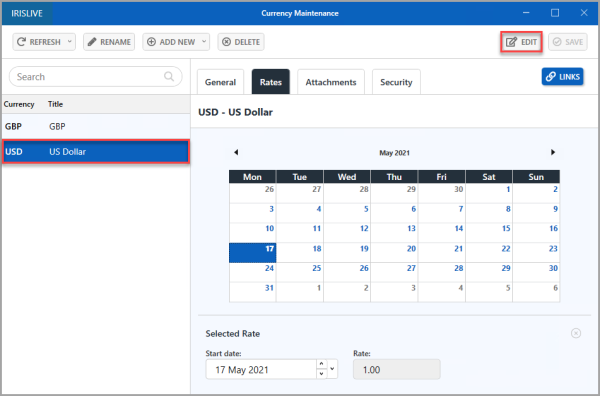
- Select the Start date, then enter the exchange rate amount you want applied from the selected date in Rate (do not enter any currency symbols, i.e., £, $, etc.) The exchange rate amount is displayed against the date in the calendar.
- Enter any additional required rates as described in step 3, then select SAVE to confirm the details.
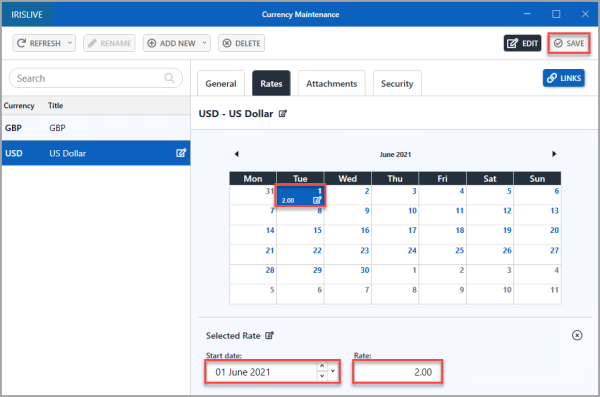
- An Update complete message is displayed. Select OK to close the message and return to the previous window.