Install IRIS Financials Purchasing Updates
The following process should be used to install updates for IRIS Financials Purchasing, unless specific installation instructions have been provided.
Use AutoUpdater to install the required IRIS Financials Purchasing version update package:
The updater package will:
- Backup the database
- Install the version of IRIS Financials Purchasing
- Install required database changes
- Install changes required to activate external supplier features from version 191, such as providing order numbers
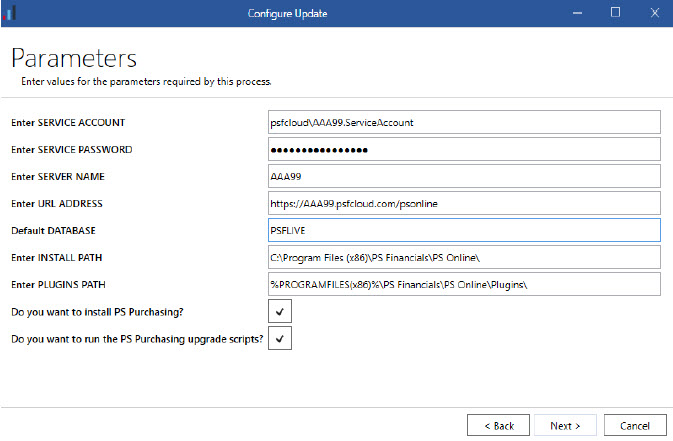
If you experience issues applying permissions to the directory during the update, go to the file folder specified in Enter INSTALL PATH. Select Properties, then the Security tab, and request the user groups are ordered without other changes.