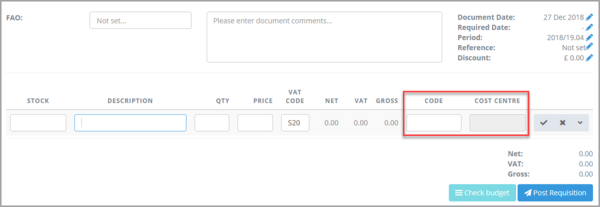Renaming Purchasing Document Field Labels
Certain fields that are displayed in purchasing documents can be relabelled to more accurately reflect terms used within your organisation. Changing the labels is achieved using a process called white labelling.
It is currently possible to label two fields, which by default are labelled Nominal and Account.
- From the Home page, select the Settings icon.
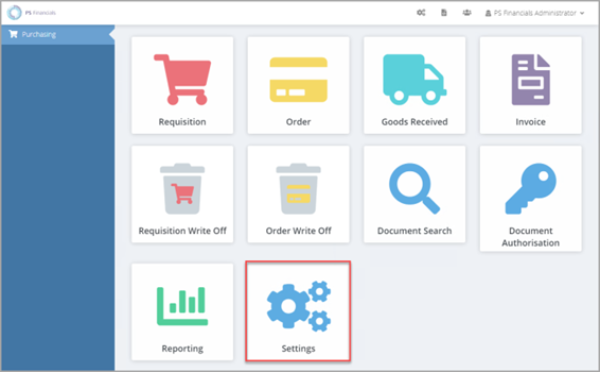
- The Purchase Settings page is displayed consisting of various tabs used to apply relevant settings. Select the White Labelling tab.
-
Enter the new required label in Nominal or Account, then select Save to confirm the changes.
In the following example, Code and Cost Centre have been added.You must select Save in order for the new labels to be applied.
- The next time a purchasing document is created, the label names are displayed as your chosen label, as shown in the following graphic.