Locking and Unlocking the IRIS Financials Application
The IRIS Financialssoftware includes a security function that allows you to lock the application but continue using your computer. When the software is locked, any processes or screens currently running remain open and can be continued when the software is unlocked.
- Select Home, then select Lock application from the menu.
- An Unlock message is displayed and the screen space behind is blurred.
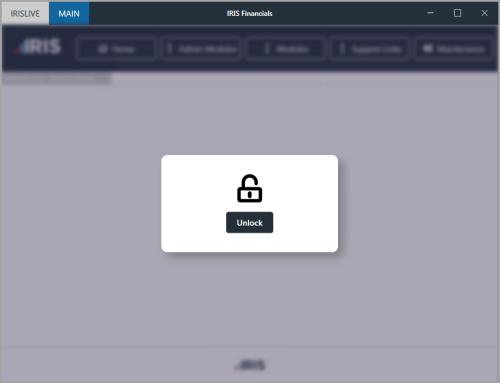
- Select Unlock to unlock the application. The Application Locked dialog is displayed. Enter your IRIS FinancialsPassword, then select OK.