Adding or Amending Email Addresses in the Emailer Suite
The Emailer Suite is used to send documents to purchasing and sales accounts. When an email list is created, the email addresses are extracted from those stored in IRIS Financials. However, if a new email address is needed or an existing email address needs to be edited, this can be done directly through the applicable Emailer Suite module.
- Log in to the applicable Emailer Suite module. For more information, please see Logging into the Remittance Emailer, Logging into the Statement Emailer or Logging into the Document Emailer.
- Select the required documents and accounts as described in Selecting Documents and Accounts in the Remittance Emailer, Selecting Documents and Accounts in Statement Emailer or Selecting Documents and Accounts in Document Emailer. The documents that meet the criteria are displayed.
- A Mail icon is displayed in each row where an email address is attached to the account. If there is no Mail icon, then an email address has not been set up for that account. To add an email address, double-select in the blank space where the Mail icon should be displayed. To edit an existing email address, double-select the Mail icon.
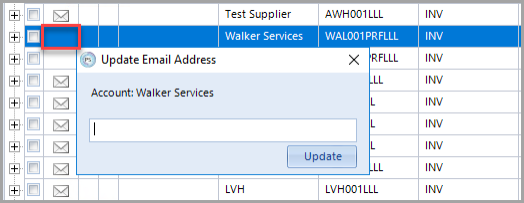
- The Update Email Address dialog is displayed. Enter or amend the required email address, then select Update to save the details.