Update PS People - Release 2.22.46 (October 2022)
This update includes critical fixes to complete the Schools Workforce Census in PS People. If you are a PS People user, you can log in to see more detailed information about the Schools Workforce Census.
View release notes
Release notes for version 2.22.46.
Update the software
PS Cloud customers, you do not need to update anything on your system. Our PSF Cloud teams are making the updates to the software.
On-premise customers, you must download and install this update.
Download files for Release 2.22.46
Request the PS People install file from our Support team.
If you are using Google Chrome and the update files do not download, right-select on the link, then select Open in new window. Select the address bar and press Enter. If you’re still having issues, try an alternative browser, such as Microsoft Edge.
Uninstall your Existing Version of PS People
You must first uninstall any existing versions of PS People from your computer.
-
Open the Control Panel and select Uninstall a Program.
Administrator access may be required to access this section of the Control Panel and uninstall the application.
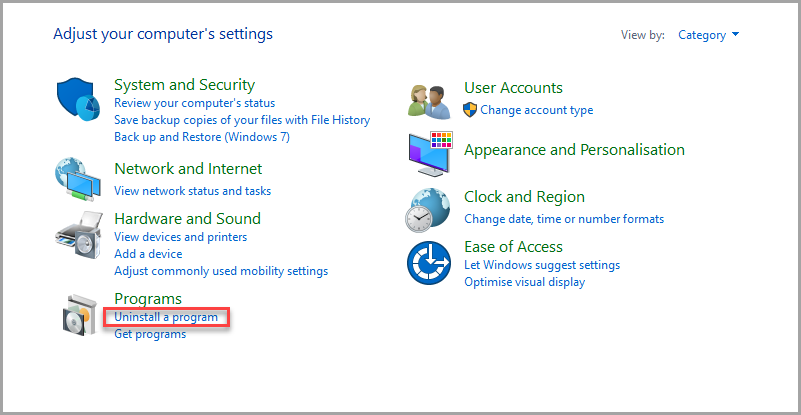
-
Select PS People, then select Uninstall.
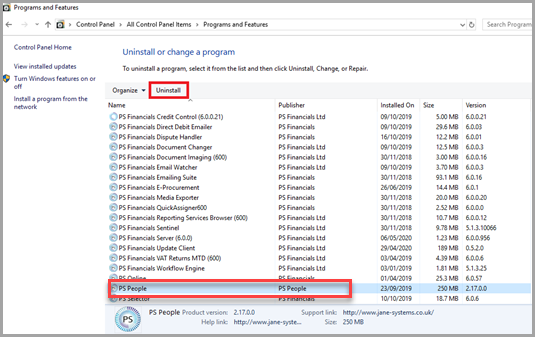
-
SelectYes .
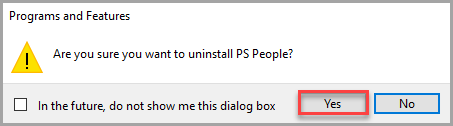
Install PS People
-
Download PSPeople_V2.22.46.zip and double-select PSPeople_V2.21.2.zip.
Administrator access may be required to install the application.
-
Select Next.
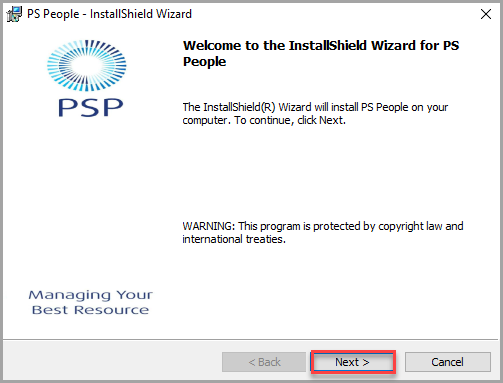
-
Select the I accept the terms in the license agreement radio button, then select Next.
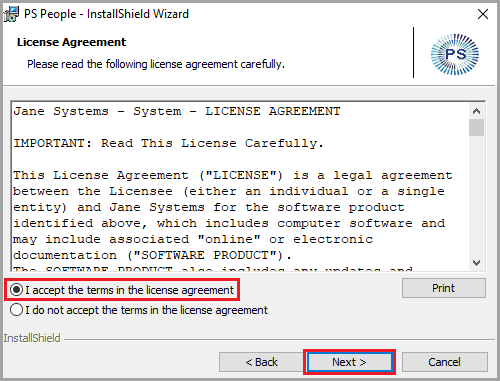
-
If you want to change the default installation path, select Change, else select Next.
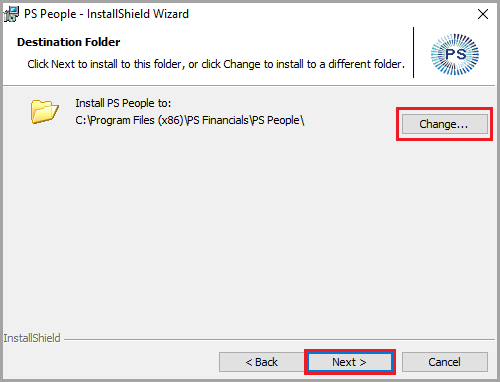
-
When the installation is complete, clear the selection for Launch PSPeople then select Finish.
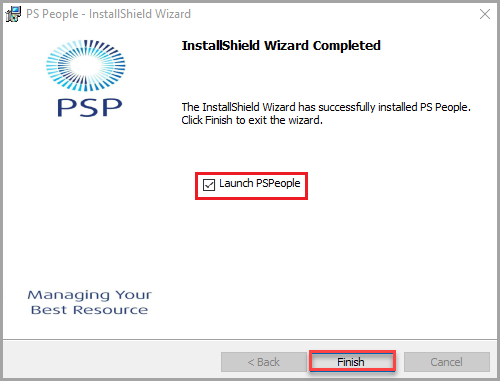
Update the PS People Web Service
You must complete this on the applicable server hosting PS People
Once PS People is installed, you must update the PS People Web Service on the server hosting PS People. This must be completed by your IT Administrator/Provider.
-
In Windows Explorer, navigate to : C:\inetpub\wwwroot\PSPData.
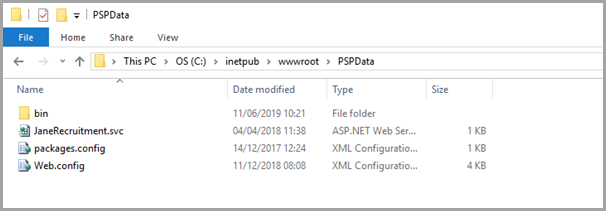
-
Create a new folder called Backup.
-
Copy JaneRecruitment.svc, packages.config, Web.config and Bin folder into Backup.
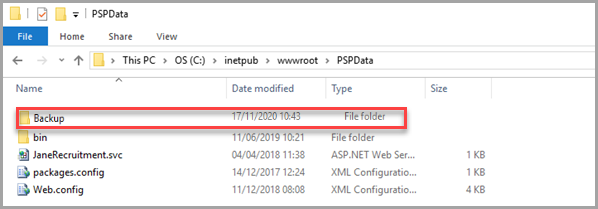
-
Go to where you have installed PS People version 2.22.46 and open the REST Web Service folder. Copy in the following:
-
Bin
-
JaneRecruitment.svc
-
Web.config
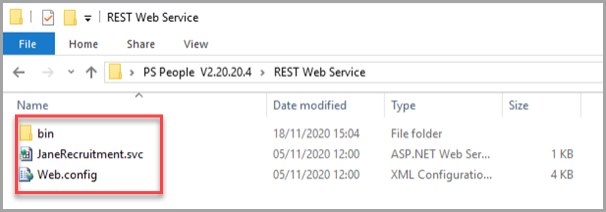
-
-
Go back to: C:\inetpub\wwwroot\PSPData. Paste the three copied items into this folder. Select the Replace the files in the destination.
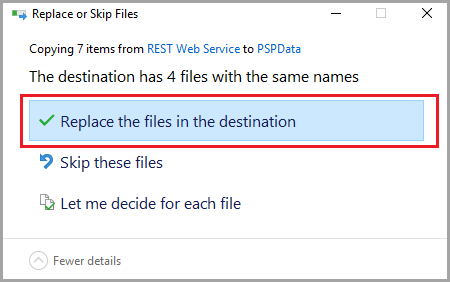
-
Once the files have been replaced, search for and open Internet Information Services (IIS) Manager.
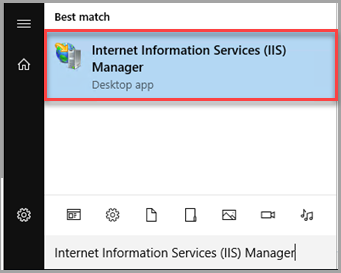
-
Expand the menu in the Connections panel.
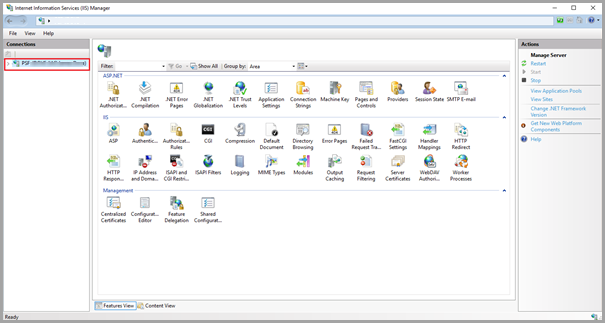
-
Select Application Pools > PSPData.
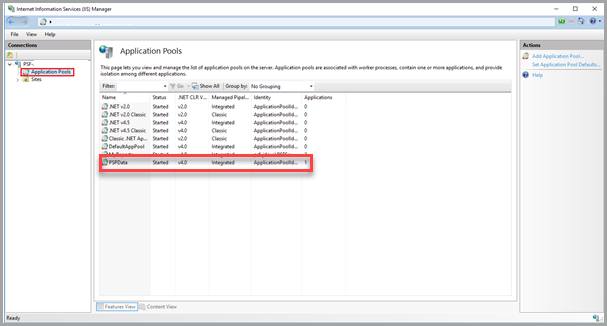
Make sure no users are active in the PS People Web application before continuing
-
Select Recycle… from the Actions panel.