Viewing details after submitting using Making Tax Digital
Viewing Submitted VAT Returns
To view previously submitted VAT returns:
- Select Processing Modules, then select VAT MTD.
- The HMRC VAT Returns window displays. select View VAT Return.
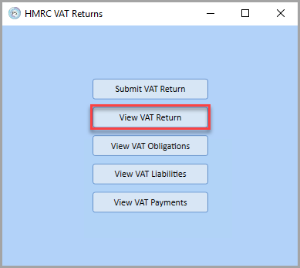
- The Select VAT Account window displays. Select the applicable option from the Ledger, VAT Account, Companies, Entities and Obligations drop-down lists, then select OK.
- The Viewing VAT Return window displays.
View VAT Obligations
To view existing VAT obligations on HMRC:
- select Processing Modules, then select VAT MTD.
- The HMRC VAT Returns window displays. select View VAT Obligations.
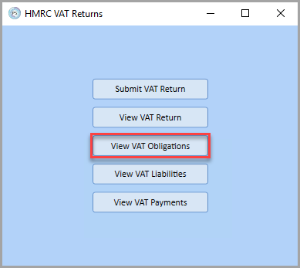
- The View VAT Obligations window displays. Select the applicable option from the Ledger, VAT Account, Companies, andEntities drop-down lists, then select OK.
- The VAT Obligations window displays, listing the obligations.
View VAT Liabilities
To view existing VAT liabilities on HMRC:
- Select Processing Modules, then select VAT MTD.
- The HMRC VAT Returns window displays. select View VAT Liabilities.
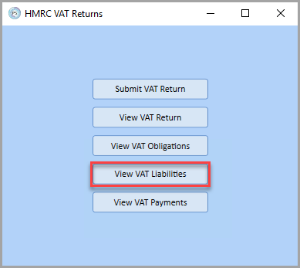
- The View VAT Liabilities window displays. Select the applicable option from the Ledger, VAT Account, Companies, andEntities drop-down lists, then select OK.
- The VAT Liabilities window displays, listing the liabilities.
View VAT Payments
To view existing VAT payments on HMRC:
- select Processing Modules, then select VAT MTD.
- The HMRC VAT Returns window displays. select View VAT Payments.
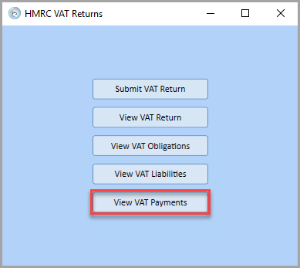
- The View VAT Payments window displays. Select the applicable option from the Ledger, VAT Account, Companies, andEntities drop-down lists, then select OK.
- The VAT Payments window displays, listing the payments.
VAT Ledger Analysis Fields
The latest build of MTD Submission: MTD Making Tax Digital contains a number of Analysis Fields on each VAT account
The Analysis Fields are for reference purposes only. You do not need to enter any information in these.
The Analysis Fields are as follows:
-
MTD Receipt ID: Unique submission reference for your VAT claim.
-
MTD Processing Date: Date and time of the MTD submission.
-
MTD Form Bundle: Reference number for the HMRC method of storage.
-
MTD Payment Indicator: Will be BANK, DD or nothing and is dependent on whether the outcome of the return is a credit or debit and therefore whether HMRC are taking or paying money.
-
MTD Charge Ref: Reference for the actual payment made.