Submitting a VAT Return using Making Tax Digital
To submit the electronic return you need to open VAT Returns MTD Making Tax Digital.
- Select Processing Modules, then select VAT MTD.
-
The HMRC VAT Returns window displays. Select Submit VAT Return.
If this is your first digital submission, the other options shown in the following graphic do not display any information if selected.
- The Submit VAT Returns window displays.
- Select the applicable ledger from the Ledger drop-down list.
-
Select the applicable VAT account (this is the VAT period or quarter for the submission) from the VAT Account drop-down list.
TheStart Date and End Date automatically populate based on the information in the Tax tab of the selected VAT account, then select the required company(s) from the Companies drop-down list.
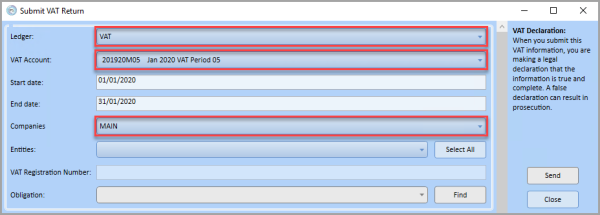
- Select the relevant location(s) from the Entities drop-down list. The VAT Registration number automatically populates, generated from the ENTITY ledger for the selected location(s). You can submit multiple locations at once, providing they have the same VAT registration number.
-
Select Select All,to save time ticking each location individually.
If you select more than one location, an Error message displays advising multiple VAT numbers have been found.
- Select OK to ignore the message and continue completing the VAT return.
-
Next, select your obligation from the Obligation drop-down list.
The obligation relates to the last date to submit the tax return for the VAT period. If Obligation is greyed out, select Find to re-direct to the HMRC website to register your MTD Making Tax Digital account.
- The VAT return boxes contain the data for the VAT submission. This data should match that of the applicable VAT account and VAT 100 report, which should already be reconciled..
-
When you have completed all the details for the VAT return, select Send to submit the VAT return to HMRC.
It is your own responsibility to ensure the information submitted to HMRC is correct. Make sure the VAT return is correct before submitting to HMRC.
- After the VAT Return has been submitted, the VAT transfer document in IRIS Financials needs to be posted and the VAT account or quarter needs to be allocated and closed as per the organisation's usual procedures.