Creating a Direct Debit Collection
You must use Direct Debit Emailer to create a Direct Debit collection rather than using the Payments function in IRIS Financials.
-
Select Payment Lists.
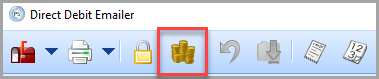
-
Enter the name for the collection.
The name must not have any spaces and must be a maximum of 12 characters.
-
Enter the Title for the collection.Do not use any special characters as this can cause an error when the collection file is uploaded to the bank.
-
If required, select a Due Date. This only pulls through documents with a due date on or before the specified date. If this is left blank, all documents are pulled through providing they meet other specified criteria.
-
Select the Currency for the collection. If this is left blank, all documents are pulled through provided they meet other specified criteria.
-
Select DDebit/Sorder from Customer Type.
-
Specify the Collection Date. This is the date your bank will process the Direct Debit collection.
-
The Discount Date is the date used to calculate discounts.
-
Raise the Access Level if you need to restrict access for the collection list to certain user groups.
-
Select Save, then Accounts....
-
Select the nominal range for your sales/debtors control nominal. Use the rest of the Selection Criteria to narrow down your search results if needed and selectOK.
Alternatively, you can select the DDMAIN index on the Account row and enter the Direct Debit collection profile. This selects accounts based on their Direct Debit profile. For more information about setting Direct Debit profiles, refer to Applying a Direct Debit Profile to an Account.
-
The Payment List Report for the Direct Debit collection is displayed. Double-select on an Account to see the documents making up the To Pay balance.
-
To remove an Account or a document from the collection, select the applicable row, then select Remove Selected Line.
You must remove any Accounts that have zero balance to pay. If you leave an account with zero balance to pay on the collection list, the media file will not generate.
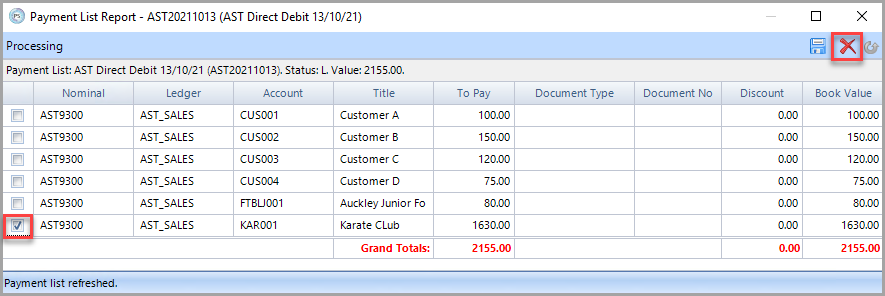
If you accidentally remove a row, go to Processing, then select Accounts and re-enter the applicable selection criteria.
Next steps