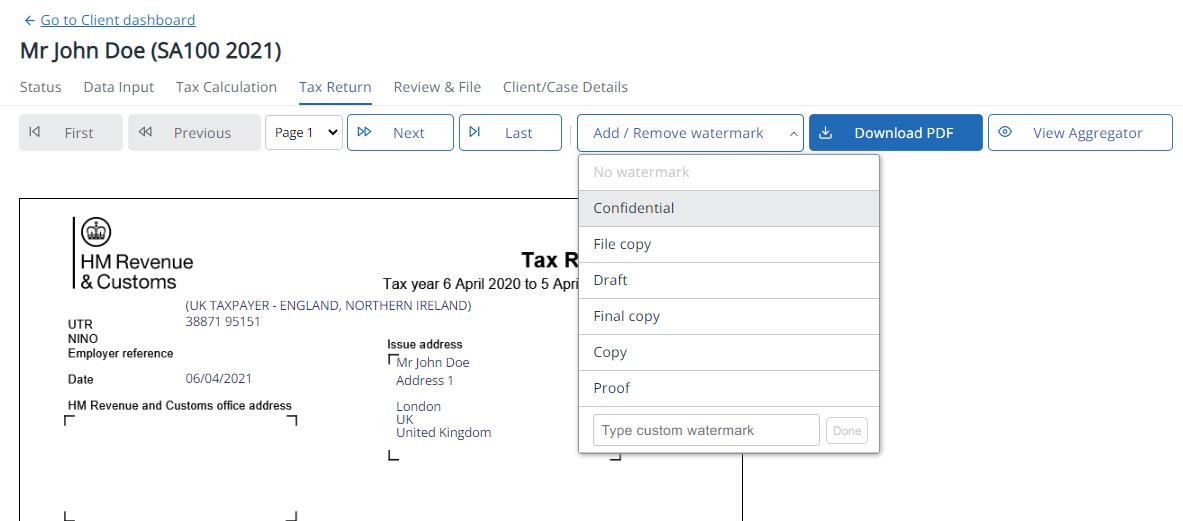When viewing a tax return on the Tax Return tab, you can add a variety of watermarks such as Confidential, Draft, Final copy, etc. This watermark will be included when printed or saved to PDF.
-
Go to Clients > Client List and find the required client.
-
From the applicable tax widget on the client dashboard, select the required return. The Status tab is shown by default.
-
On the Tax Return tab, select a watermark option from the Add / Remove watermark list. You can also type your own watermark at the end of the list.