Invite other users to the trial
It's easy to invite users to join your IRIS Elements trial. All you need is their email address.
-
Select the cog icon, then select Users.
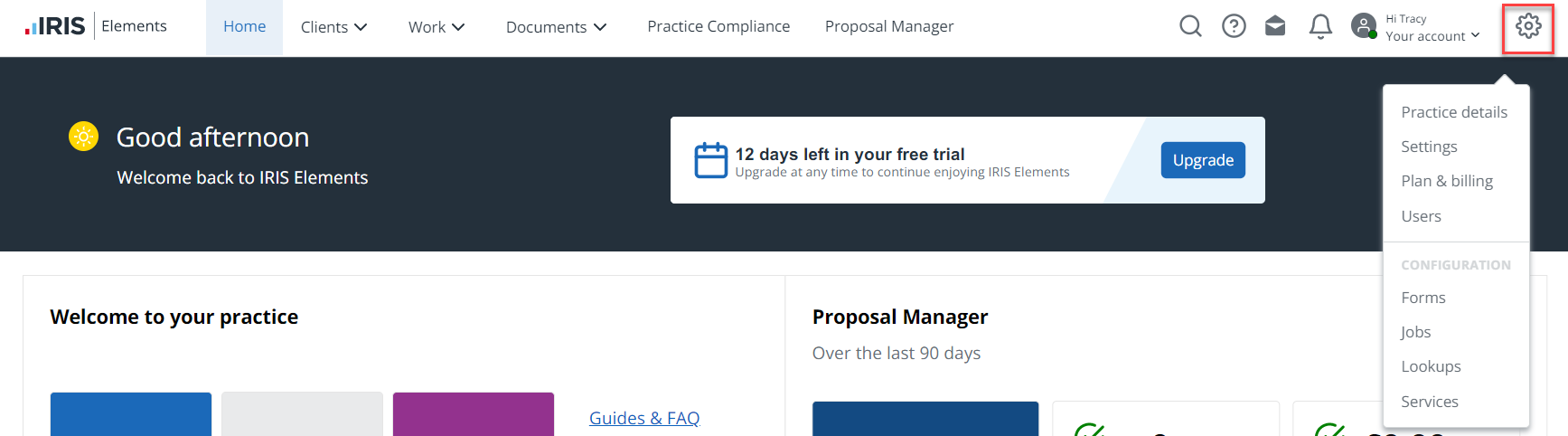
-
A list of current users and their status is shown. Select Invite user.
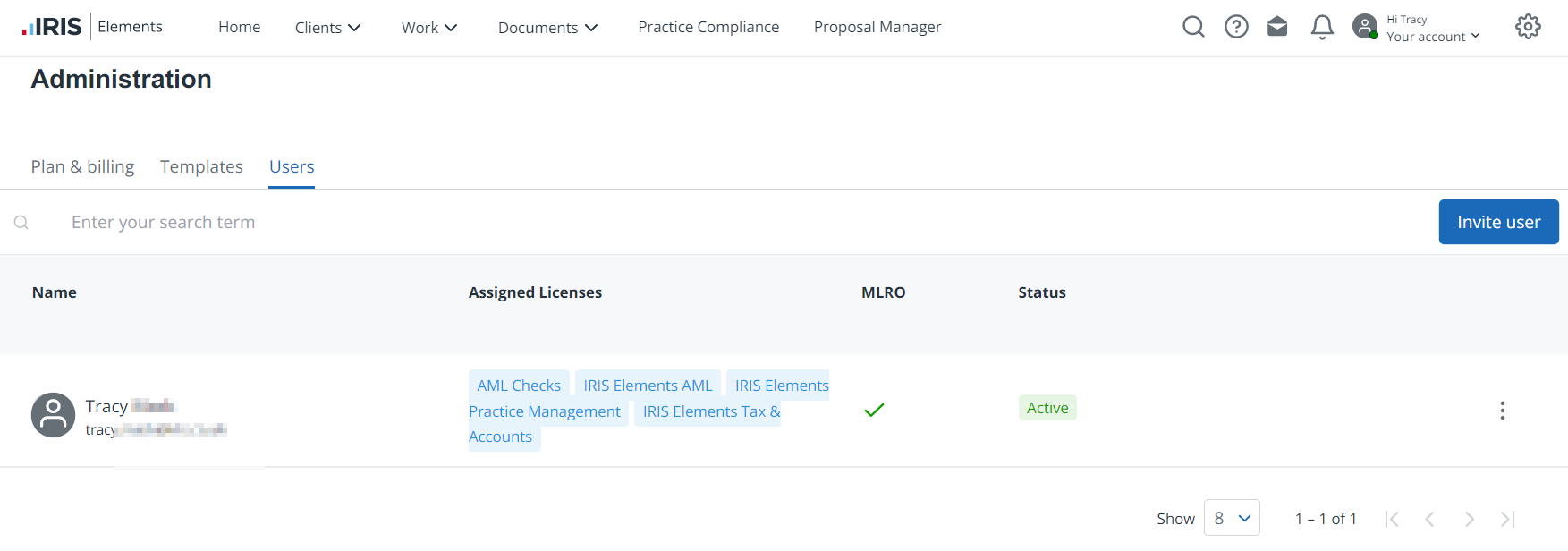
-
Enter the name and email address of the user and select Send invite.
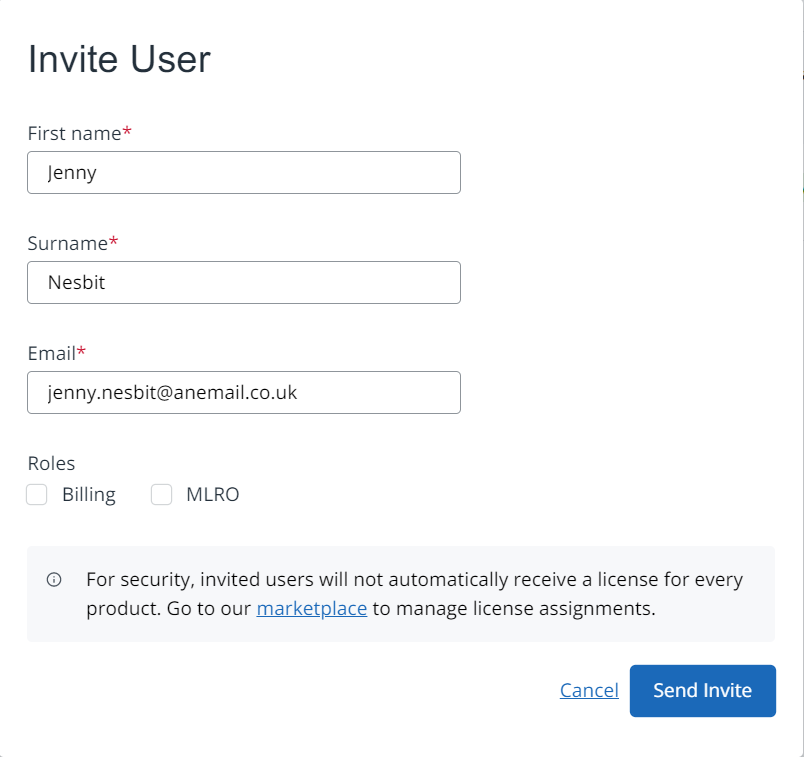
- If the user is responsible for the purchase and payment of IRIS Elements products, select Billing. If the user is an MLRO, select MLRO.
- Select Send Invite. The invited user will receive an Invitation to Elements email from noreply@iris.co.uk. When they select Activate my account they will be prompted to choose and confirm a password.
-
Once the user has activated you can then give them access to the IRIS Elements products from IRIS Marketplace.
