Introducing IRIS Elements Practice Management
Watch video (2m 14s)
IRIS Elements Practice Management helps you organise and automate your practice tasks. You can manage your clients via your client dashboard, create and manage a task list, and set up customisable workflows that help you and your team process client priorities.
The Client dashboard is the main hub for all of your client information. From here, view your clients’ real-time financial data, and manage their contact info and relationships. You can also manually or automatically send emails, text messages, or letters - either individually, or in bulk.
Job list
You can set up one-off or repeat jobs for VAT, accounts, and other services and assign tasks to the right people. Customise services, jobs and tasks to match your practice needs.
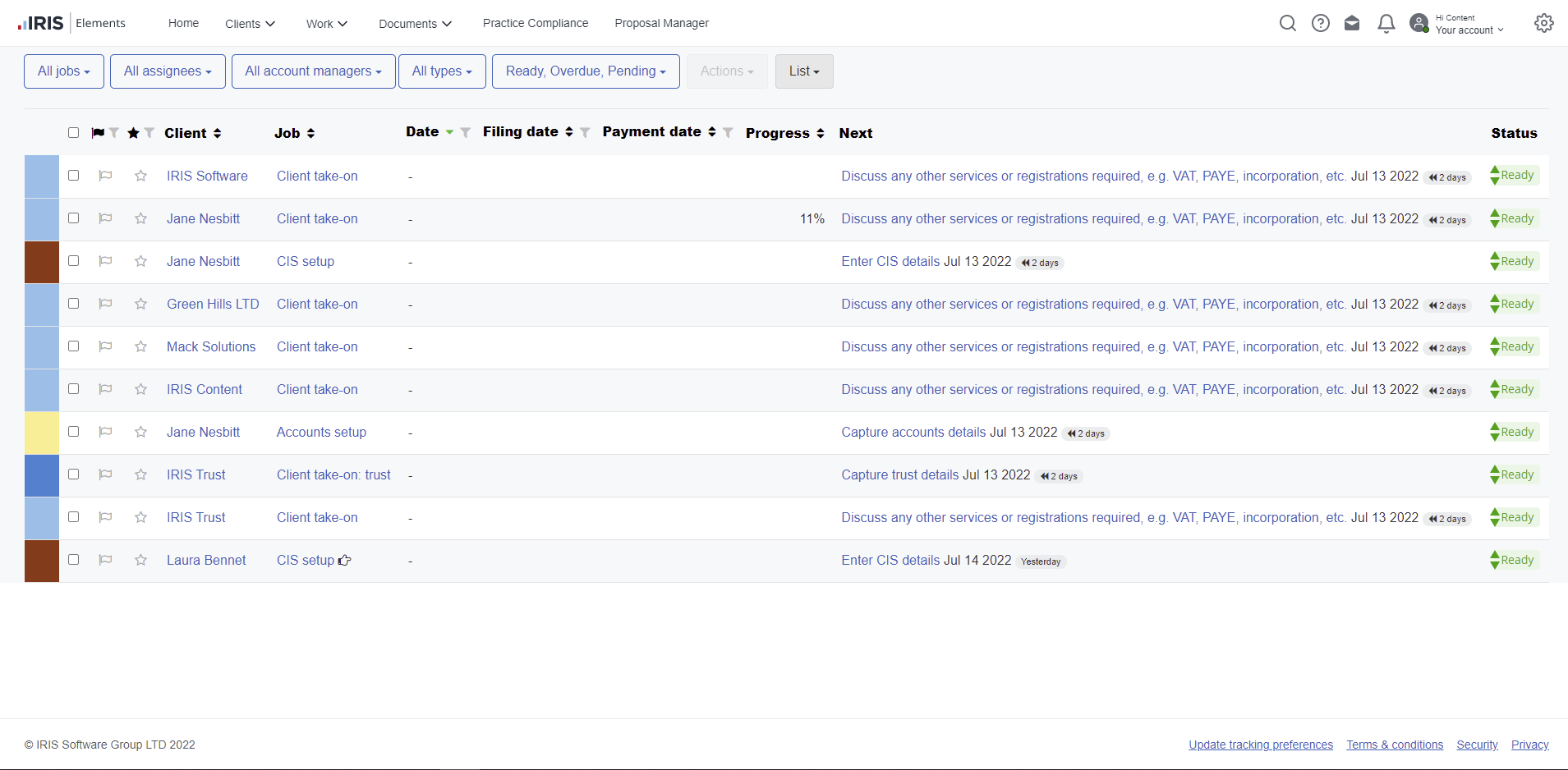
Task list
Stay on top of your workload using the task list. Notifications and alerts can be triggered from your customised task lists to remind you of upcoming deadlines and overdue tasks.
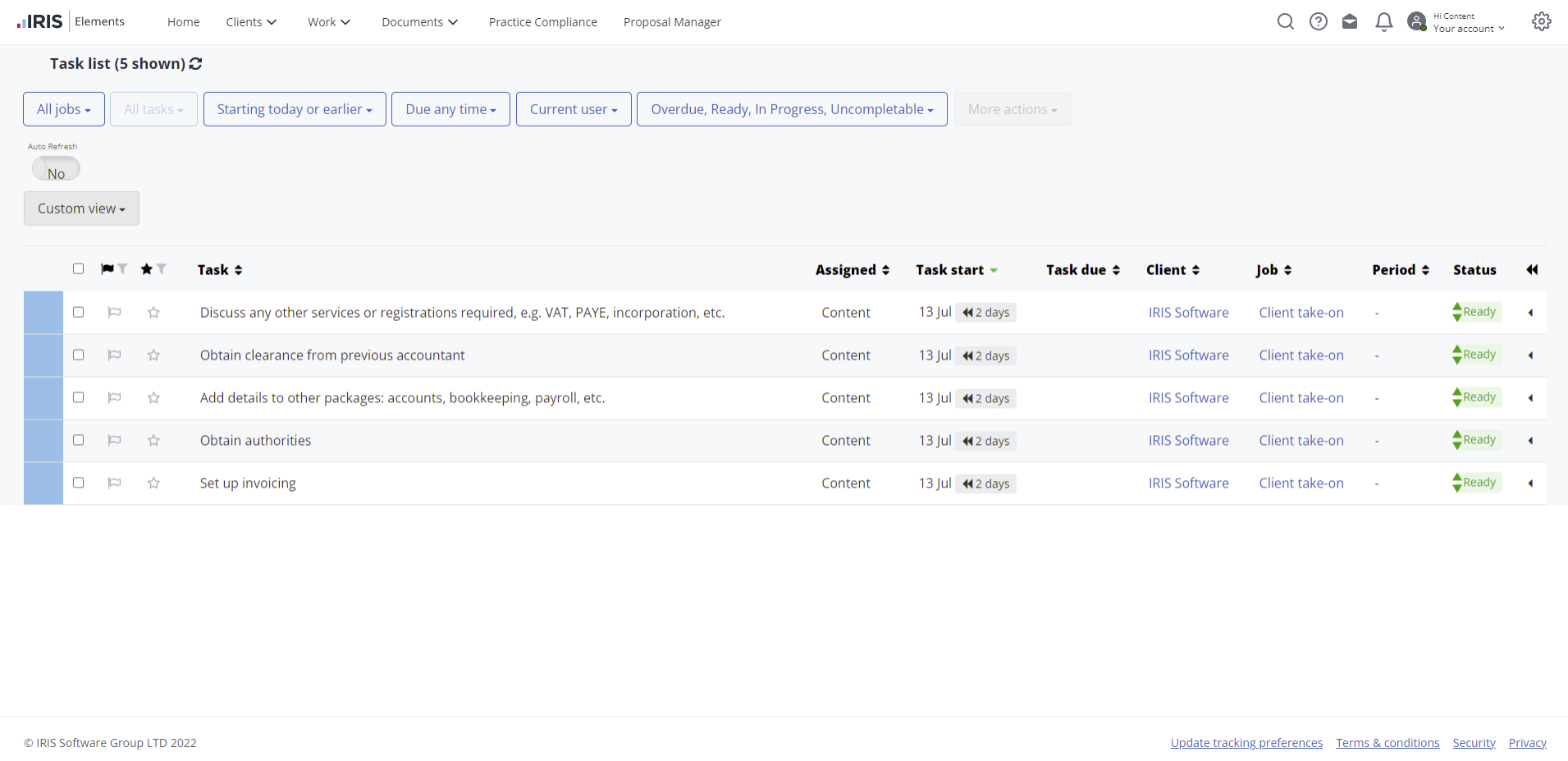
Document management
Our secure document management keeps your clients' confidential or sensitive documents safe, enabling you and your team to work remotely with confidence.
|
|
IRIS Elements Tax & Accounts |

|


