Step 3 - Check user details and complete the migration
In this step, you’ll need to check the details of any additional users that you have associated with your account.
You can Remove any users that no longer need access to IRIS Elements at this stage. If you want to add new users, you can add them after you’re set up on the platform.
When you select Next your IRIS Elements database will be rerouted to the new platform and you’ll no longer have access to the old platform. This cannot be undone.
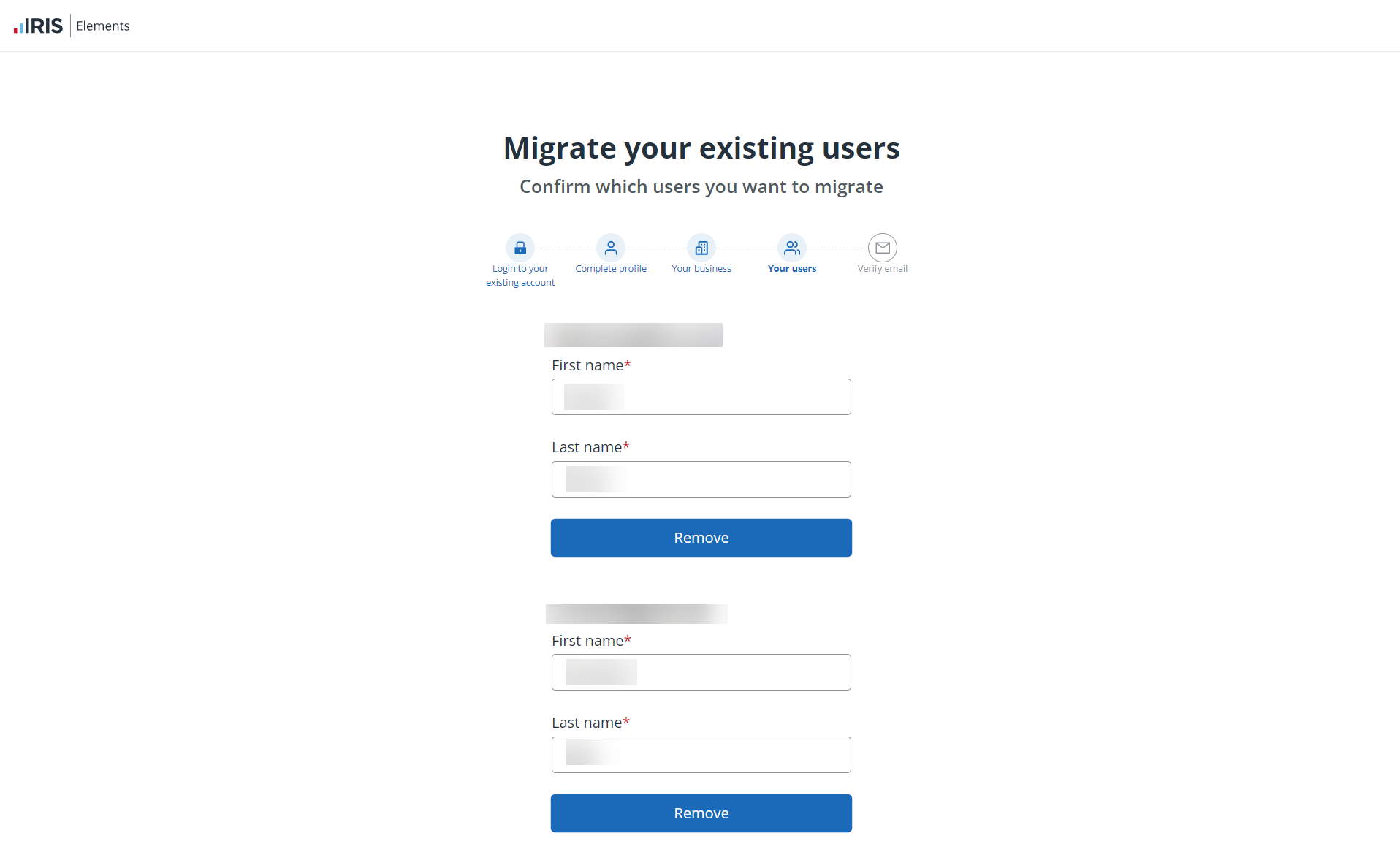
Select Next to complete the migration process.
Next step: Step 4 – Activate your new Elements account