Personalise your dashboard
Your Home dashboard can be personalised with widgets to access and view the information you use the most.
To organise the dashboard widgets:
- If you are not already on the page, go to Home.
- Select Personalise.
-
Use the icons to organise the widget as required:
- Arrows icon — Move the widgets to position them in a suitable order
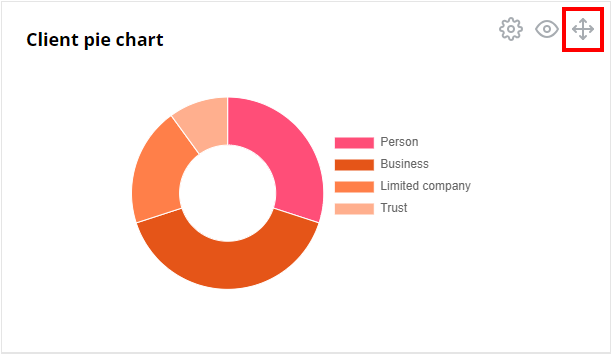
- Eye icon — Show or hide the widget
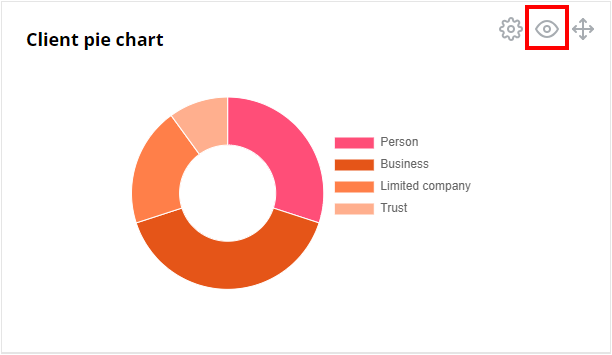
- Cog icon — Change the widget settings
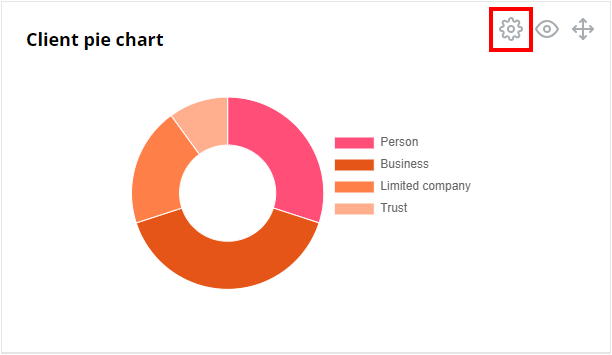
- Arrows icon — Move the widgets to position them in a suitable order
- Save changes.