View and deal with a Suspicious Activity Reports (SAR)
You can review all suspicious activity reports and update or escalate, as required.
- Go to Practice compliance.
- From the Compliance list, select Suspicious activity. Any existing SARs are shown.
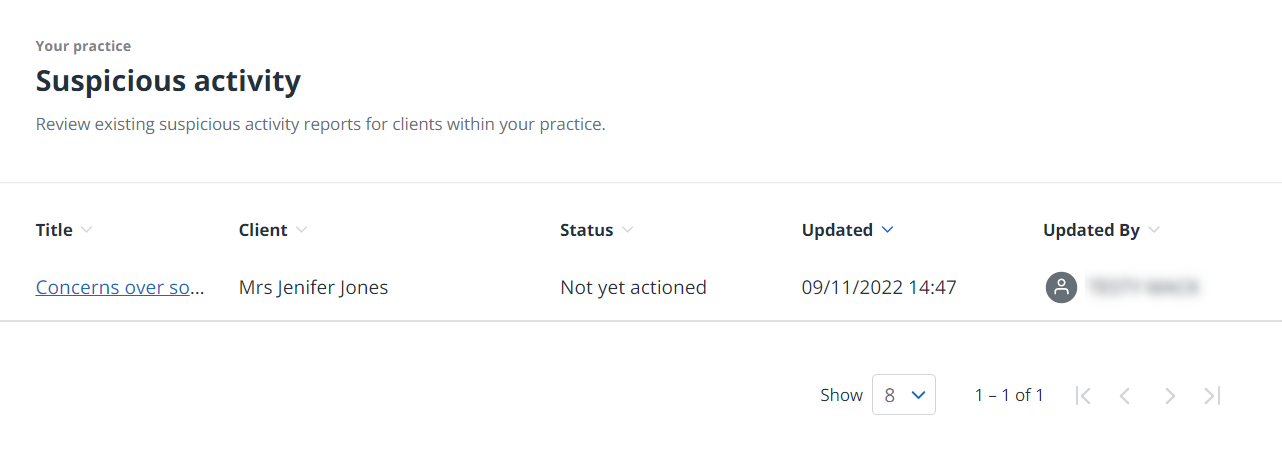
- Select the report you want to view.
- The Suspicion Detail tab shows the title of the report, who raised it, then it was raised, together with the detail.
- The Activity tab shows an audit trail of all actions relating to the suspicious activity and the person who raised the report.
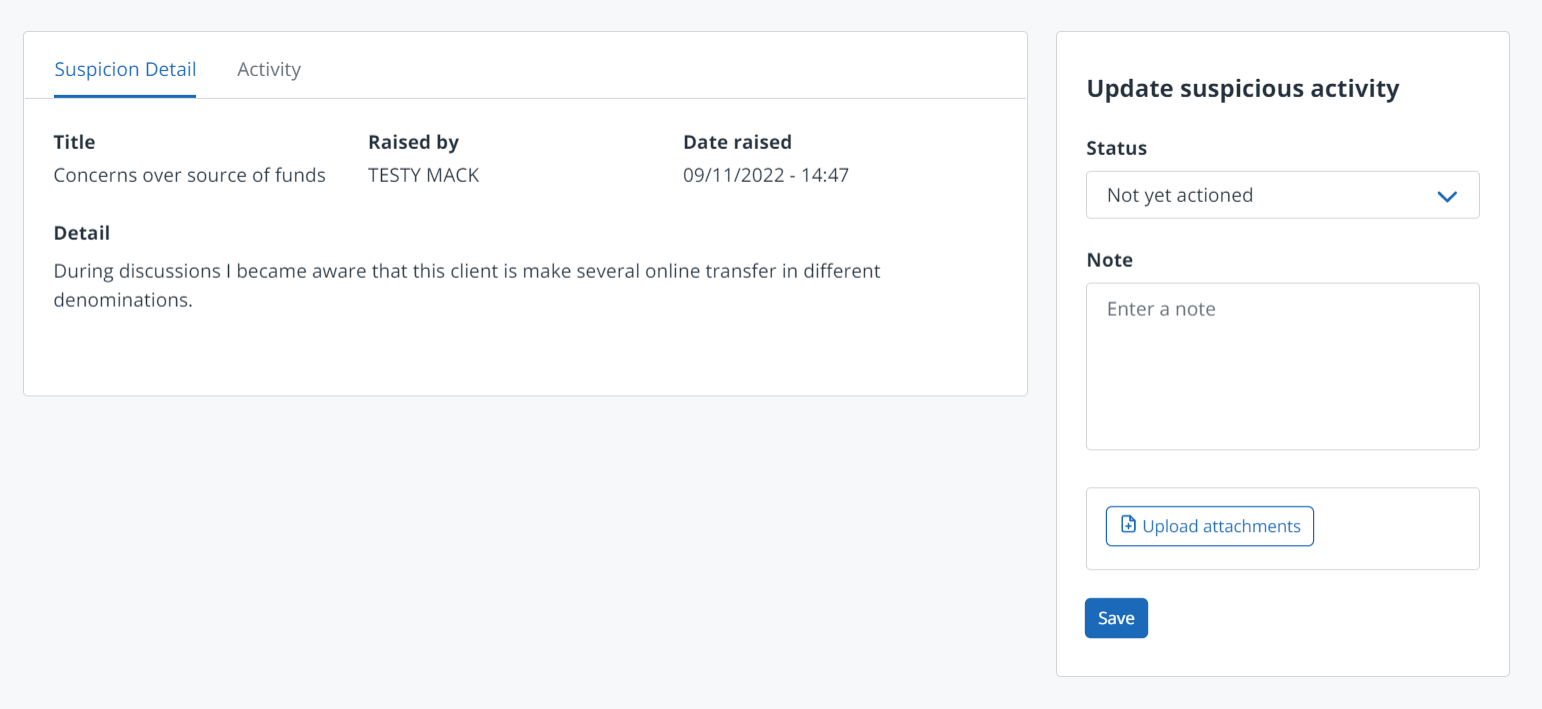
- In the Update suspicious activity panel, select the Status of the report together with any notes to validate the status update. You can also Upload attachments. Select Save. The update is then added to the Activity tab.
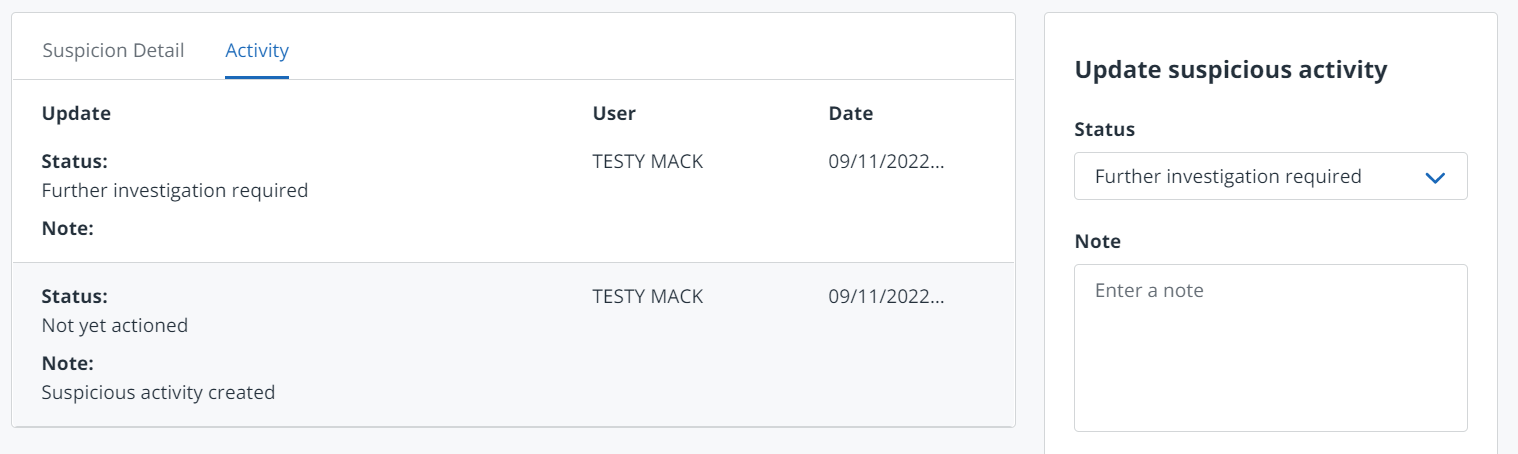
- In exceptional circumstances, select Report to NCA to go to the National Crime Agency website and file a report.
Learn how to view and action a suspicious activity report in IRIS Elements Anti Money Laundering
More videos and playlists available in our library.