Create or edit compliance policies and procedures
You can create policy or procedure documents that relate to your compliance processes, such as data protection, confidentiality, or data breaches. You can base the document on a default template, or start from a bank document. There is no limit to the number of documents that can be created.
Create a policy document from a template
- Go to Practice compliance.
- From the Compliance list, select Policies & procedures. Any existing documents are shown.
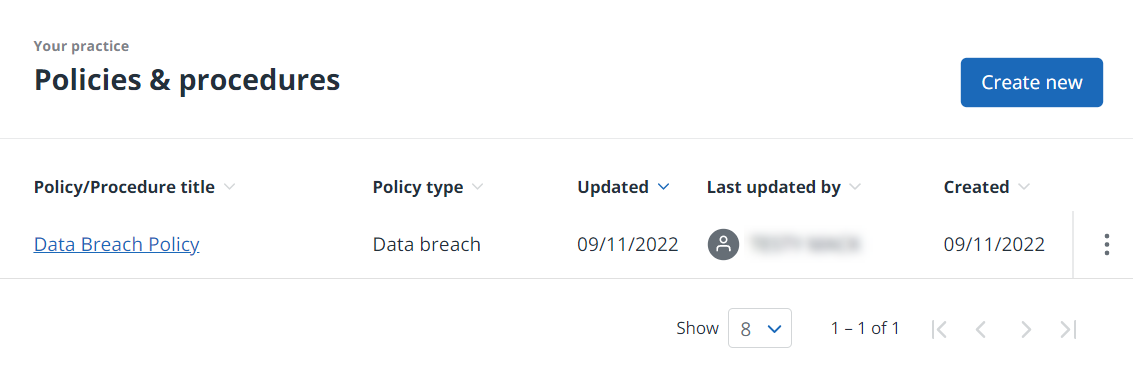
- Select an existing document to edit it, then select Edit current version.
- To create a new document, select Create from template.
If policy documents already exist, select Create new. If you want to use the default template for the document, select Reset to default template.
- Enter a Title for the document then select the Policy type from the list.
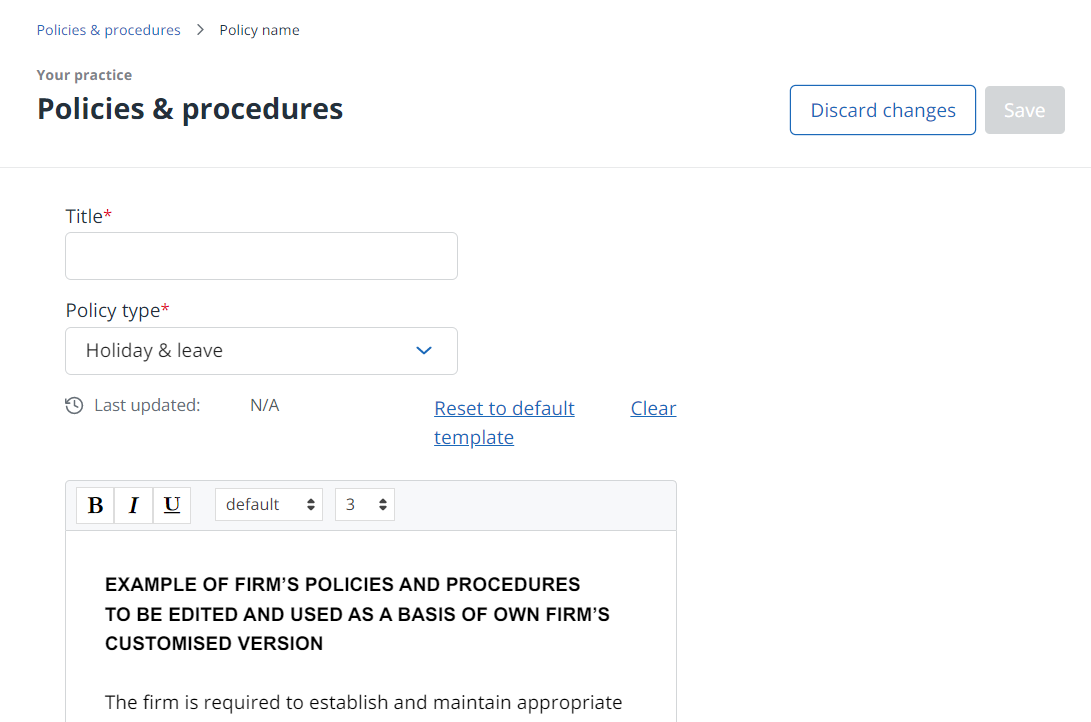
- Add or edit the default template content. Use the formatting toolbar to apply styling to your content.
- When you're done, select Save. (Select Discard changes if you don't want to save.)
Create a blank policy document
- Go to Practice compliance.
- From the Compliance list, select Policies & procedures. Any existing documents are shown.
- Select Create bank document.
If policy documents already exist, select Create new. If you want to use the default template for the document, select Reset to default template.
- In the Title box, enter a name for the document.
- On the Policy type list, select the type of document you're creating (these are predefined).
- Enter or paste in your content. Use the formatting toolbar to apply styling to your content.
- If required, select Reset to default template to abandon your changes and view the default policy text provided by IRIS. You can amend this if you need to.
- If required, select Clear to clear the content box.
- When you're done, select Save. (Select Discard changes if you don't want to save.)
Learn how to manage your compliance policies and procedures in IRIS Elements Anti Money Laundering
More videos and playlists available in our library.