End or delete client relationships
There are two ways to remove an active relationship from a client record:
Add an Effective to date to the relationship record
Adding an Effective to date in a relationship record "ends" the relationship, but a record is kept of the relationship having existed.
If you're subscribed to IRIS Elements Company Secretarial, this also triggers a TM01 form if you're ending the relationship of a director to a company.
-
Go to the Relationships tab of the client record. Select Edit relationship from the menu icon next to the relationship record.
-
Enter an Effective to date and select Save & return.
-
The relationship record is removed from the Relationships list. To see the record, select the Show past relationships toggle.
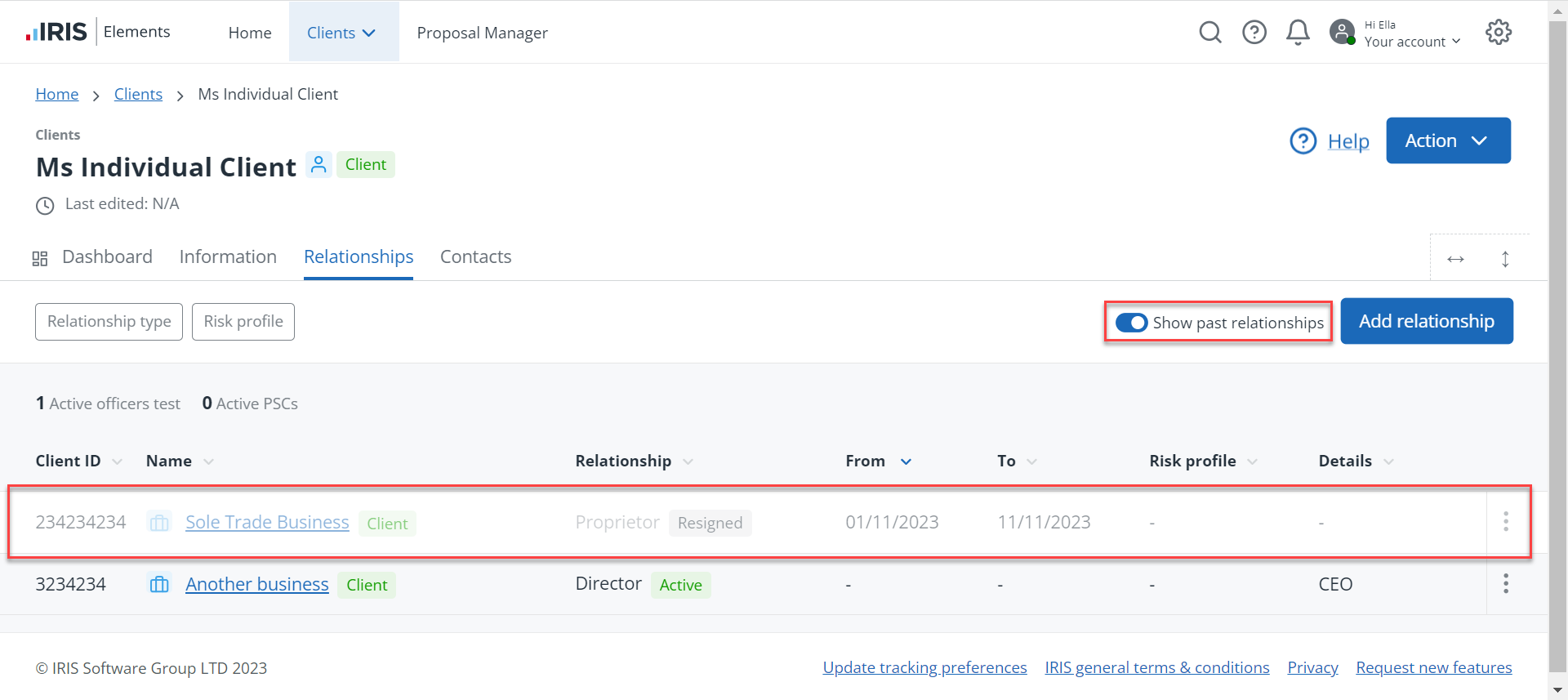
Delete the relationship
Deleting a relationship completely removes the relationship from the client record. There is no record that the relationship ever existed. For this reason, it's best to only delete relationships if you:
-
added the relationship by mistake and want to remove it
-
don't need to keep a record of the relationship
-
Go to the Relationships tab of the client record. Select Delete relationship from the menu icon next to the relationship record.
-
Select Delete.
-
The relationship is completely removed from the client record.