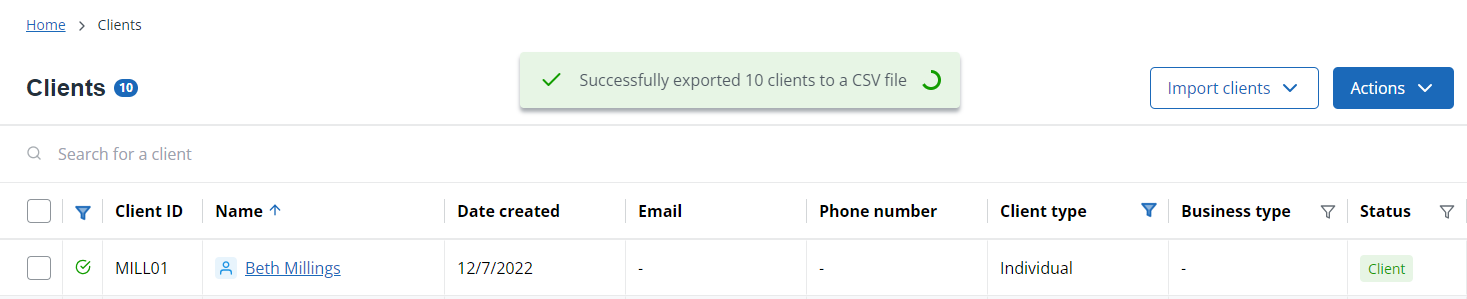Export clients from your client view
You can export the clients in your current client view to a .csv file.
- Go to Clients > Client list.
-
Select the client view you want to export or select the required clients. To select all clients, select the top checkbox.
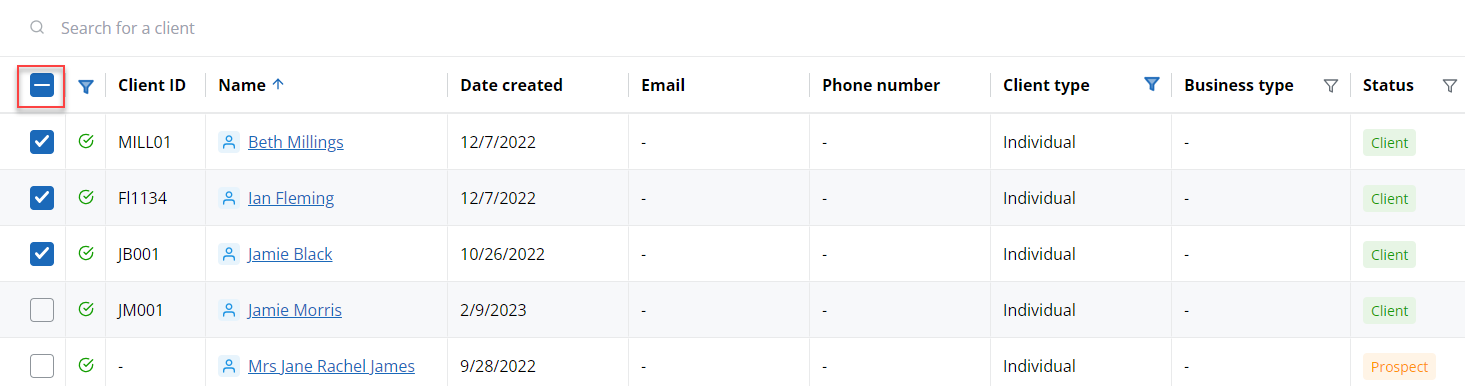
- Select Actions, then Export clients.
-
Choose whether to export the list of clients displayed in your current view or export all your active or inactive clients.
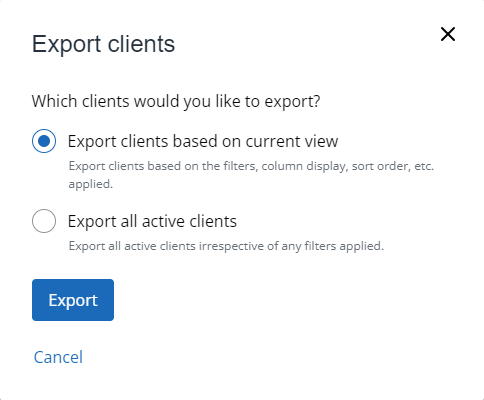
- Select Export.
Once exported, the file is saved to your browser's Downloads folder.