Apply global default tax settings
You can apply some default settings to the tax area including:
- what's printed at the top of the tax return (blank, tax reference or client name).
- whether to include agent details on the tax return.
- who tax repayments should be made to (no selection, agent or client)
- what should be paid or received through PAYE (individuals only)
- Select the Admin settings cog icon.

- Select Settings.
- Select Tax.
- Complete the following information, then select Save and exit.
General
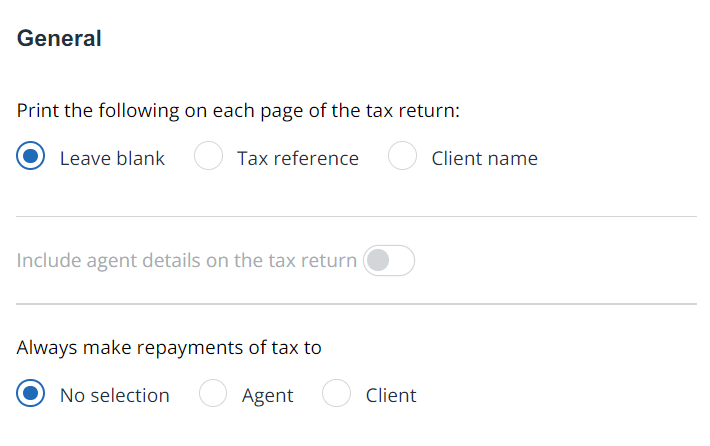
Print the following on each page of the return
Choose to print the Tax reference or Client name on each page of the tax return, or to Leave blank.
Include agent details on the tax return
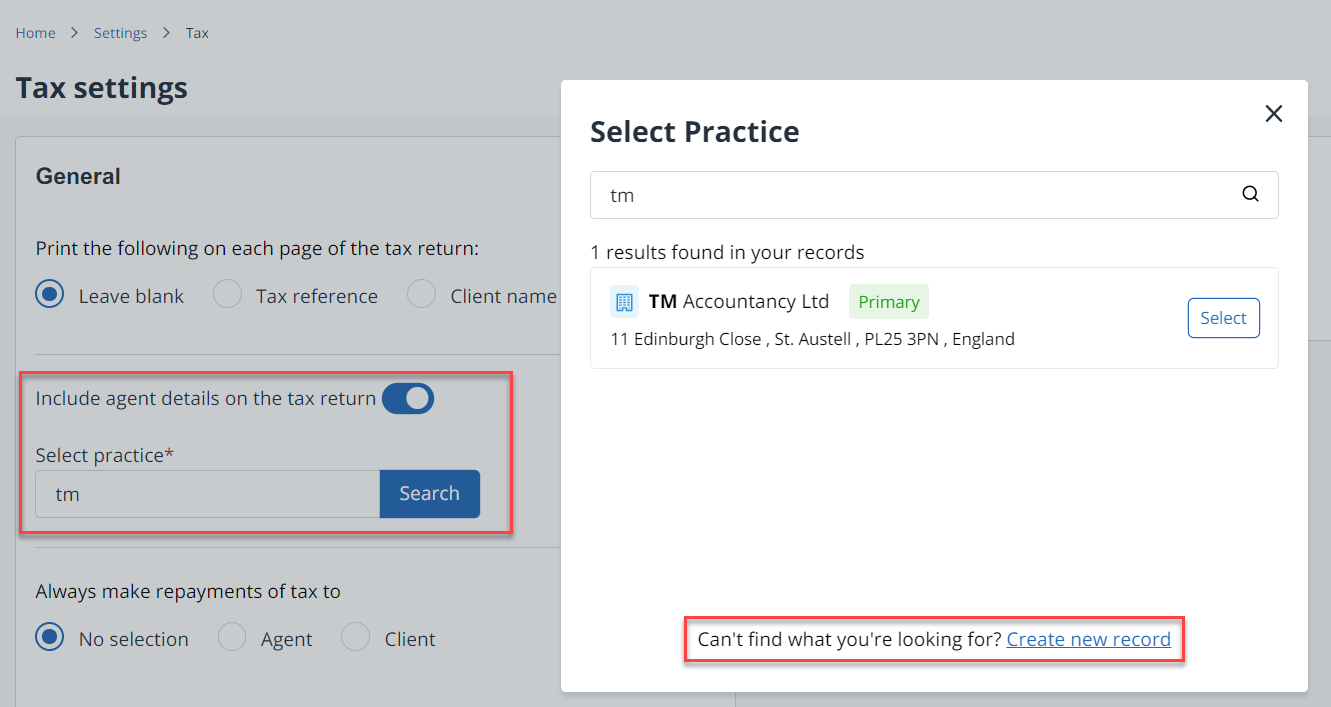
- Select this toggle switch to include the agent details in the tax return.
- Select the practice by entering part of the practice name then selecting Search. or select Create new record.
This information is also used to default the tax advisor details when choosing the bank details and nominee for the tax payments and repayments section and tax adviser details on applicable tax returns.
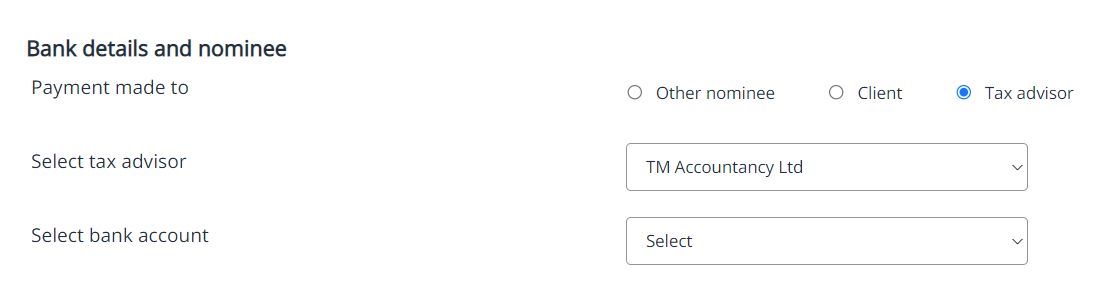
Always make repayments of tax
When claiming repayments in a tax return, you can default the available options to either Agent, Client or select No selection.
Individuals
This determines the default settings for the PAYE coding used in the underpayments, overpayments and adjustments section (SA100). This default can be subsequently changed directly on a client's tax return.
- Collect tax owed through PAYE — Select this toggle to default tax to be collected through PAYE.
- Collect non-PAYE income through PAYE — Select this toggle to default non-PAYE income through PAYE.